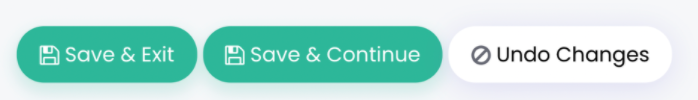- Help Centre
- Delivery
- Door Dash Drive
-
Onboarding
-
Store Settings
-
Managing Your Menu
-
Hardware & Order Processor
-
How To Market Your Online Ordering
-
Reporting
-
Delivery
-
Point of Sale Integrations
-
Payment Gateways
-
Analytics & Business Insight Integrations + more
-
Troubleshooting / Frequently Asked Questions
-
Order Up Shop
-
VEats Clients
-
How to contact the OrderUp! Support Team?
DoorDash Drive - Threshold Amount for Car Feature
If you tend to be delivering larger than average orders, this feature may be for you.
Through our OU console you are able to set a $ threshold for DoorDash Drive (DDD) to supply car "dashers" (delivery drivers) only, rather than motorcycle dashers or such. This will allow you to offer a better experience for those clients who purchase larger orders.
How to set this up:
1. Open up the OU console and navigate to Integrations >> Driver Tracking page as shown below. Click on the DoorDash’s Edit icon.
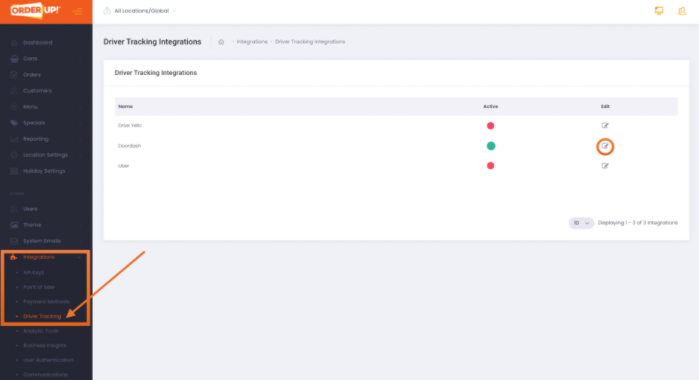
2. Near the bottom of this page is a field for an order amount (default $100) for orders over this amount we will request only a car from DDD, for all orders below the amount it will default back to walker, rider, car.
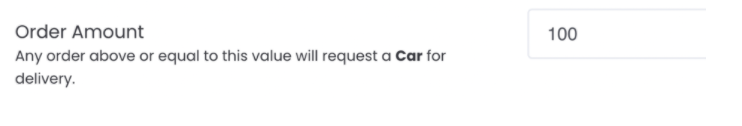
3. Make sure to save your changes by pressing either “Save & Exit” or “Save & Continue”