As a VEats client, we have simplified the process to ensure that all your needs are taken care of on the platform to power your backend, however, we have given you some permissions so you are able to make these changes quickly & easily in real-time.
Dashboard - View all your overall performance metrics
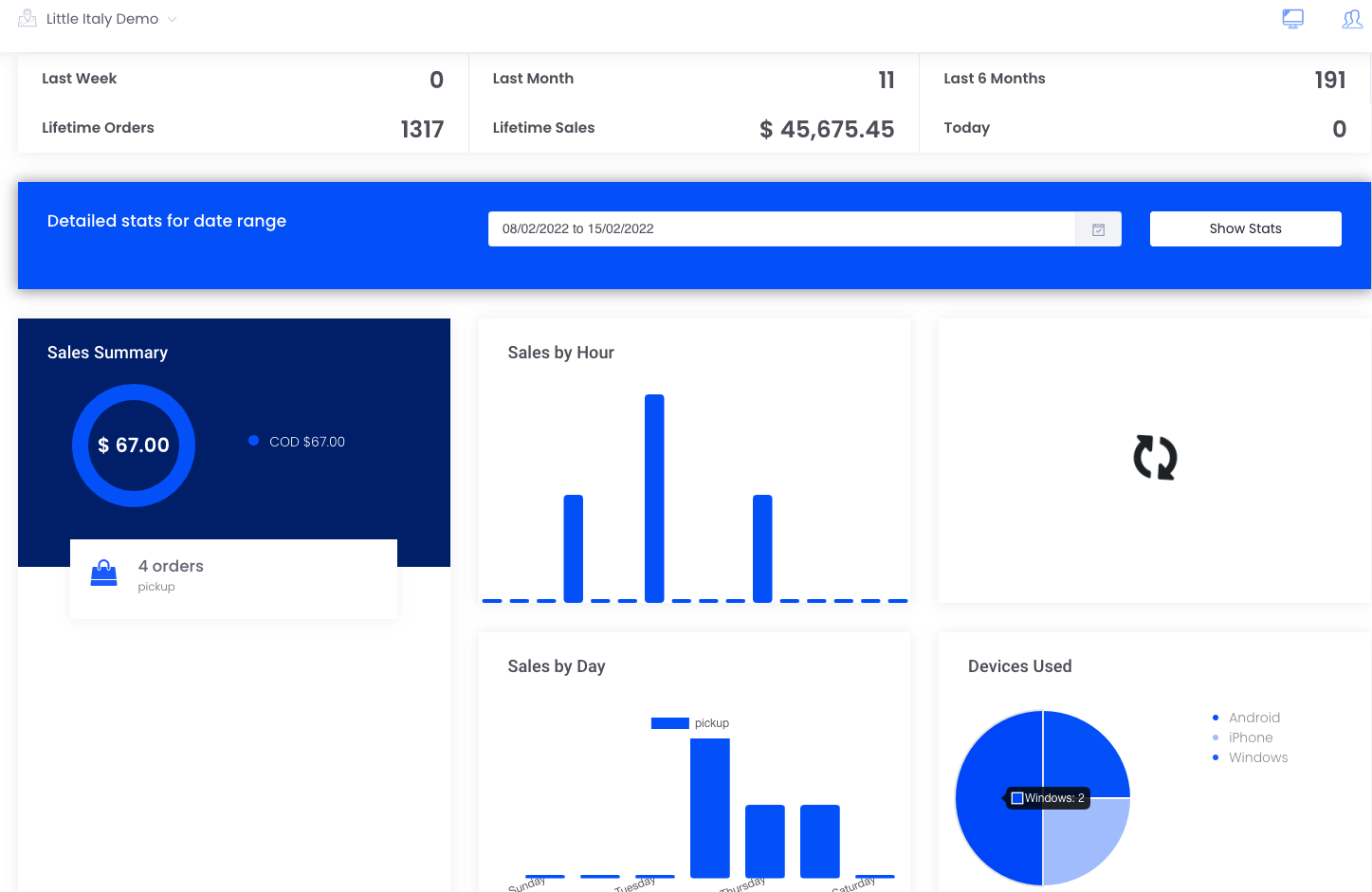
Orders - View all customers orders and request refunds if you're on OU Payments
Login to console --> Click on Orders (you can also export)
If you are using OU Payments, you can also request a refund through your console. Click HERE.
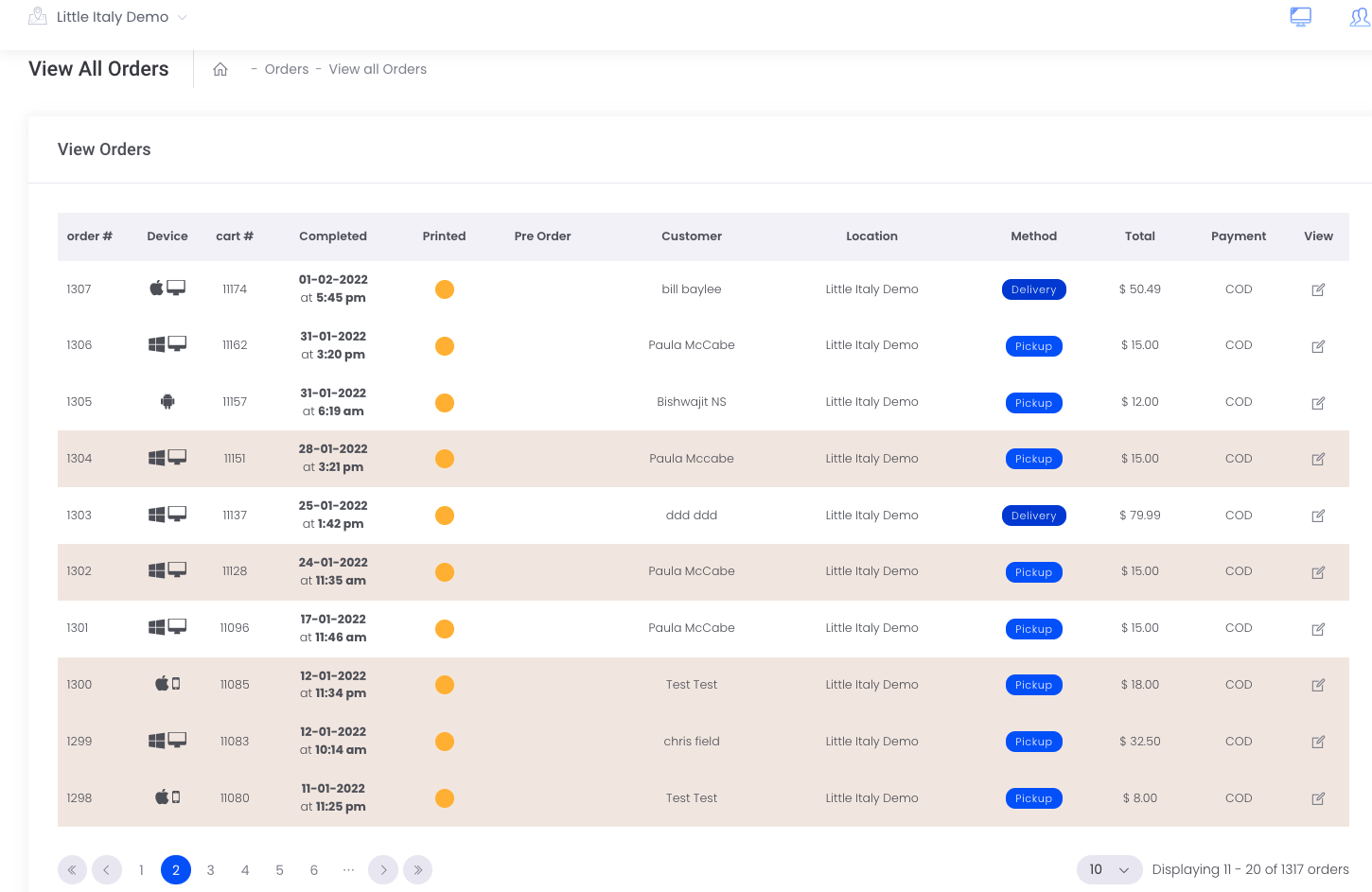
Customers - View all your customers data including their order history which you can export. Click HERE on where to access in your console.
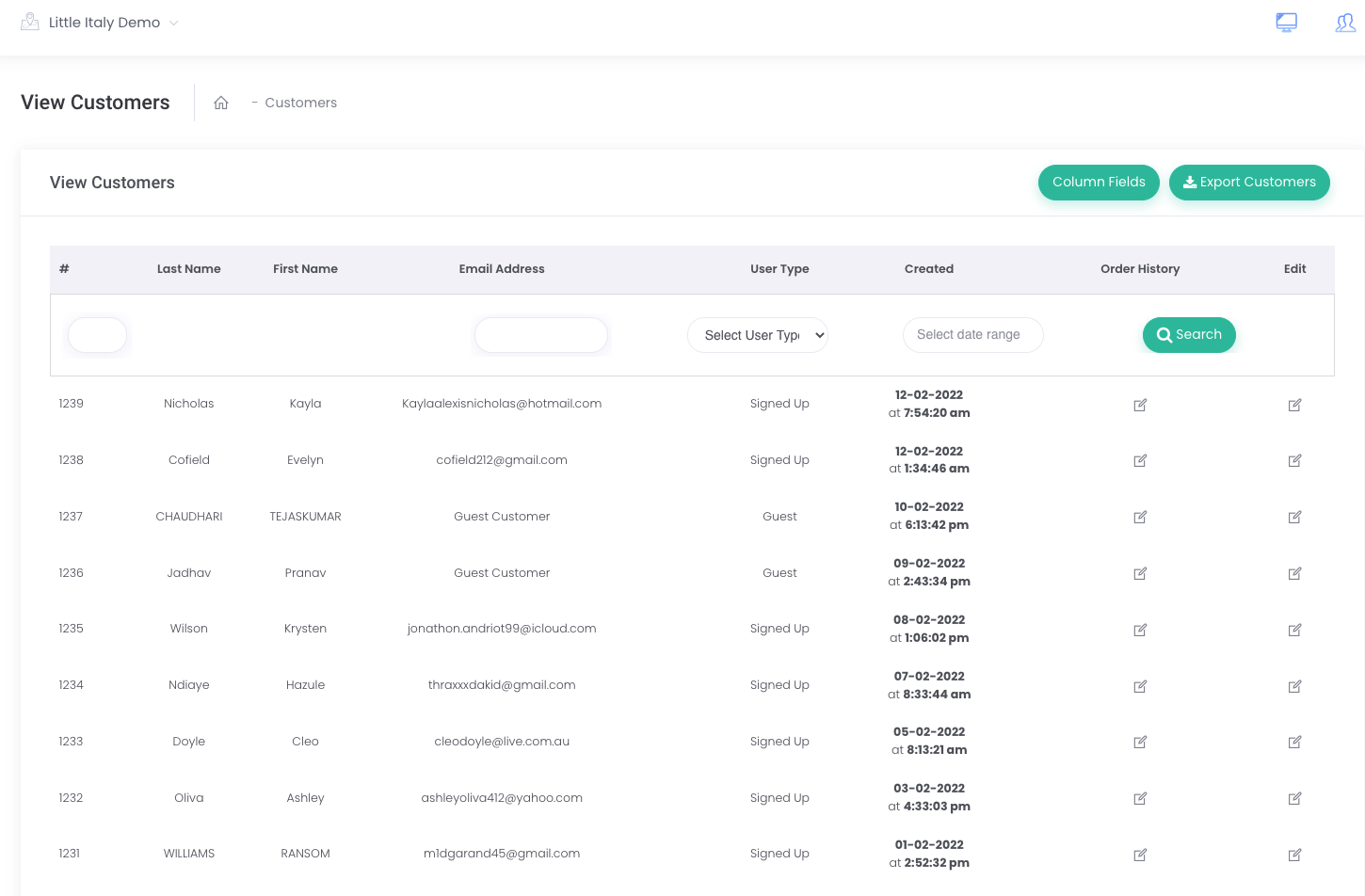
Menu Categories & Products - You will have access to activate/deactivate your online ordering & snoozing your menu items when you run out. Please do not change any products, pricing or images as OU will need to configure. Rather than this, send through a support ticket to the below email.
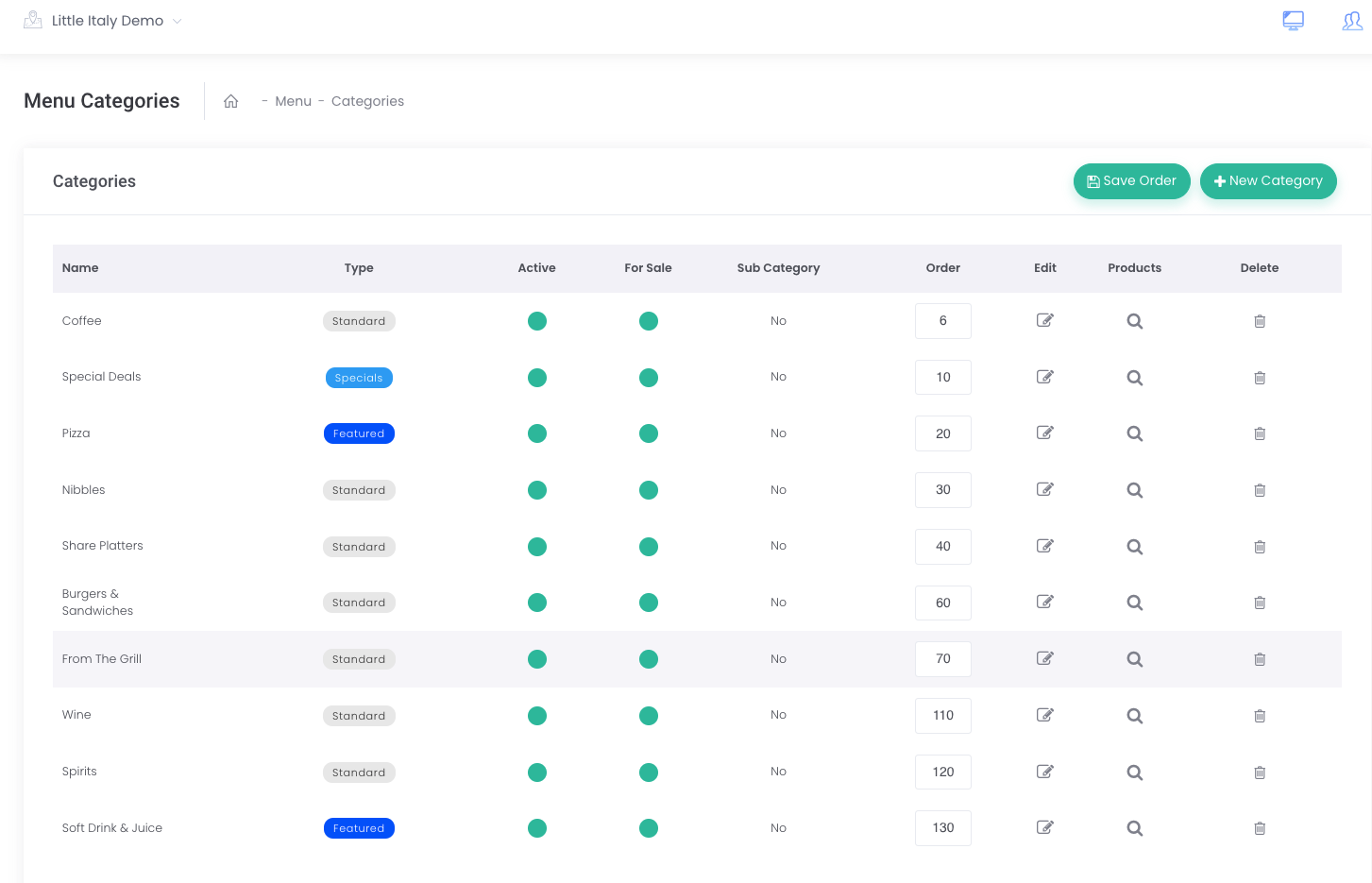
Reporting - Here you are able to see all your Dashboard, Order, Payout & Category/Product reporting. Click HERE to see how to view.
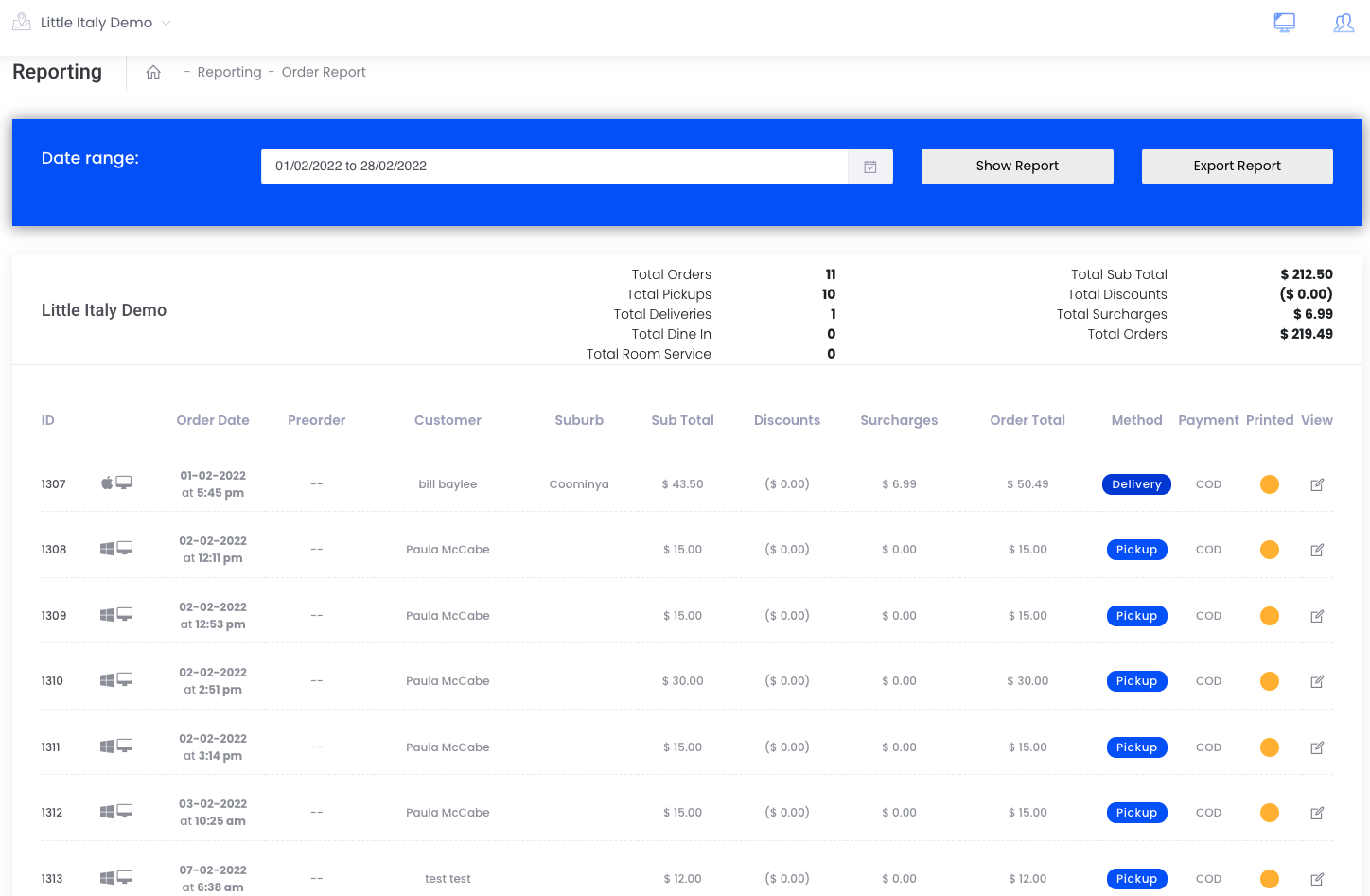
Store Setting - You're able to deactivate/activate your online menu & adjust your operating hours. Click HERE.
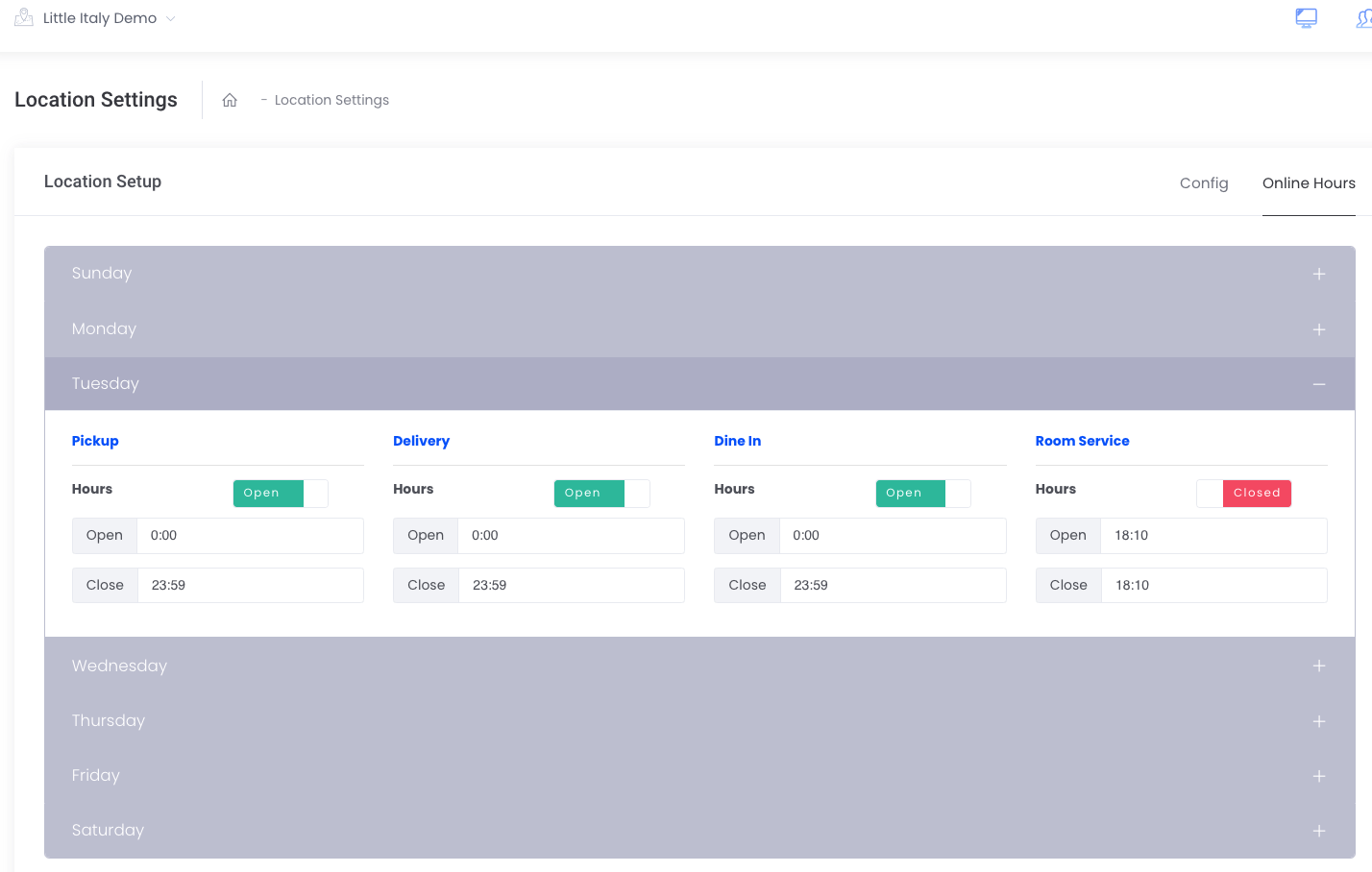
We are here to support you and your business!
For account management & marketing opportunities, please contact VEats at support@veats.com.au
For any technical issues & menu changes, you can contact OrderUp at support@ordeurp.com.au or via live chat which is accessible through your OrderUp console.
