- Help Centre
- Troubleshooting / Frequently Asked Questions
- Managing your Menu
-
Onboarding
-
Store Settings
-
Managing Your Menu
-
Hardware & Order Processor
-
How To Market Your Online Ordering
-
Reporting
-
Delivery
-
Point of Sale Integrations
-
Payment Gateways
-
Analytics & Business Insight Integrations + more
-
Troubleshooting / Frequently Asked Questions
-
Order Up Shop
-
VEats Clients
-
How to contact the OrderUp! Support Team?
Why aren’t my products showing in the front-end?
There are a list of reasons that your products may not be showing in the front-end system.
- There may be no pricing applied to product (i.e. price may be set to $0.00).
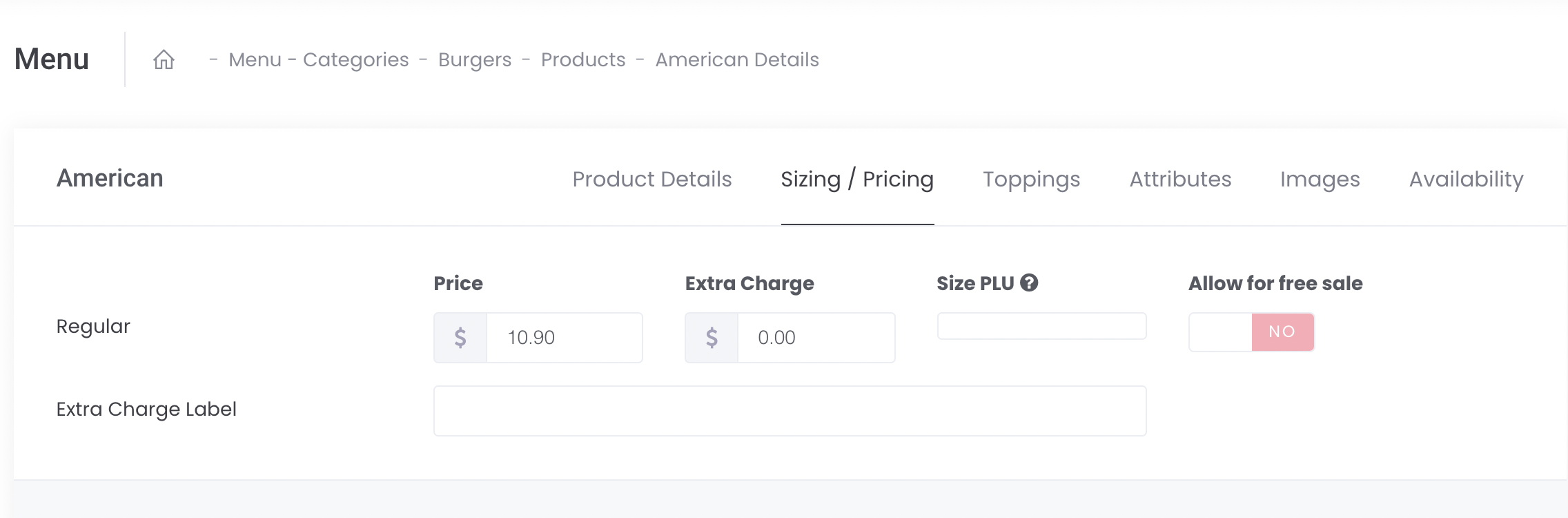
- Could be a timed category or product, which means the category/product disappears from front-end.
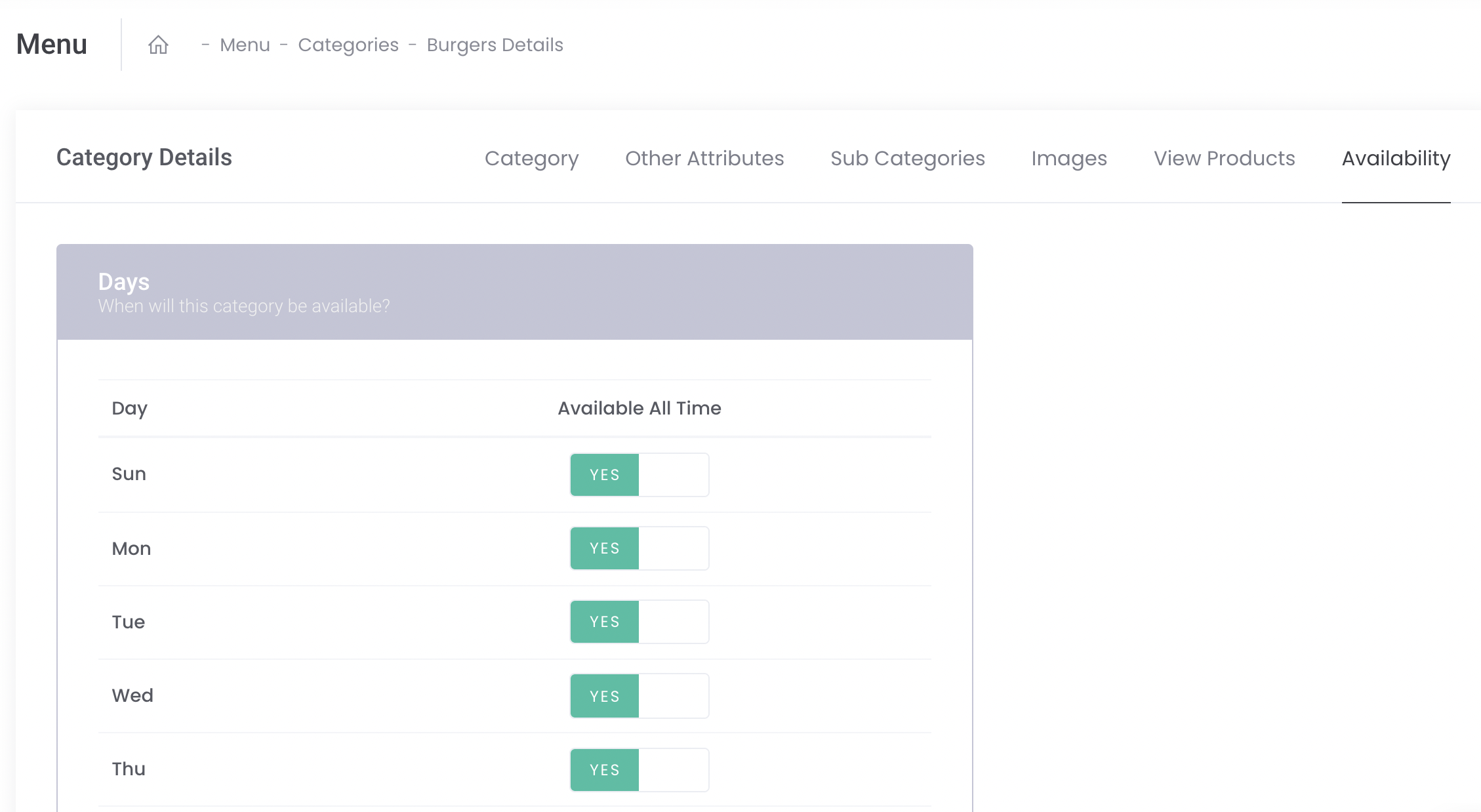
- Lastly it can be that no sizing attribute applied to the category.
To fix this issue, create a sizing Attribute Category, then create the different Attribute Items within it that are applicable to the product.
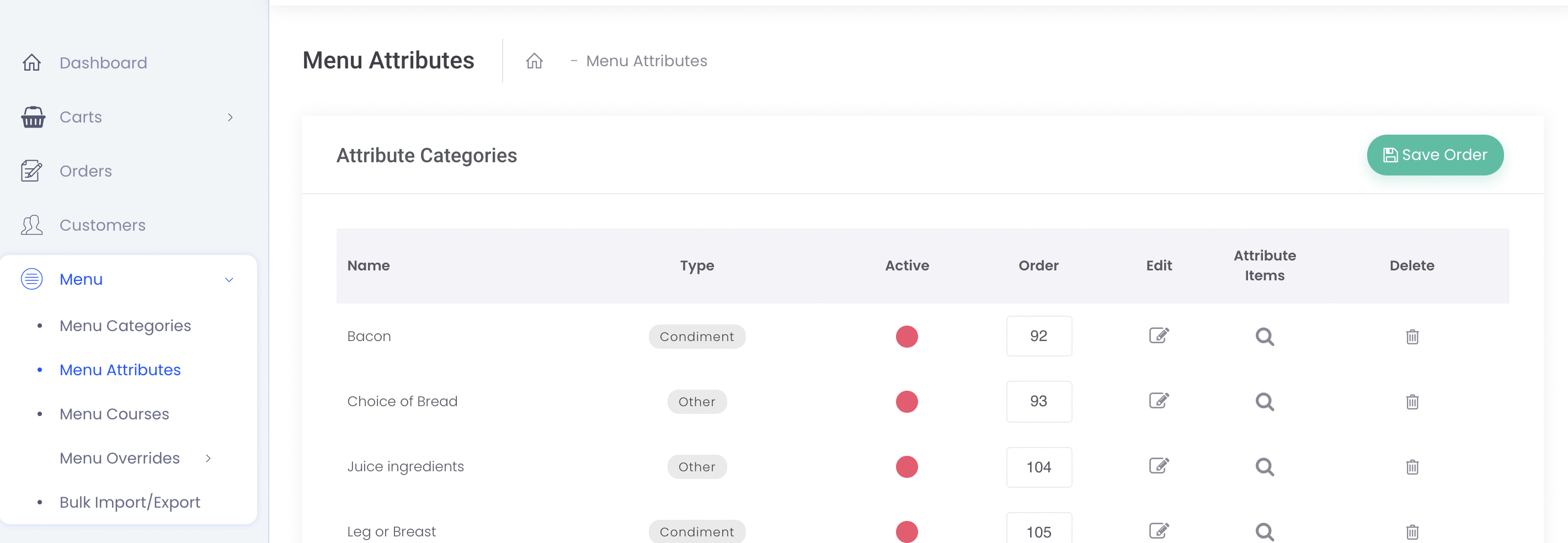
Click on the magnifying icon in the column Attribute Items 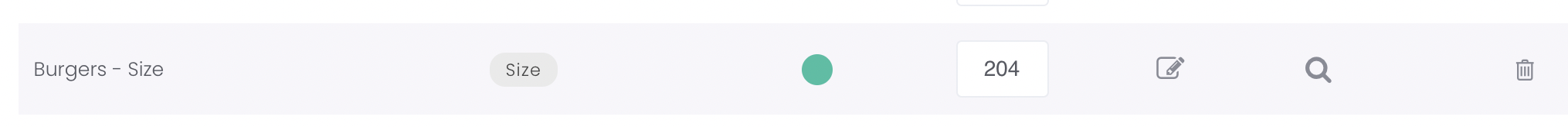
Click on the pencil icon in the column Edit
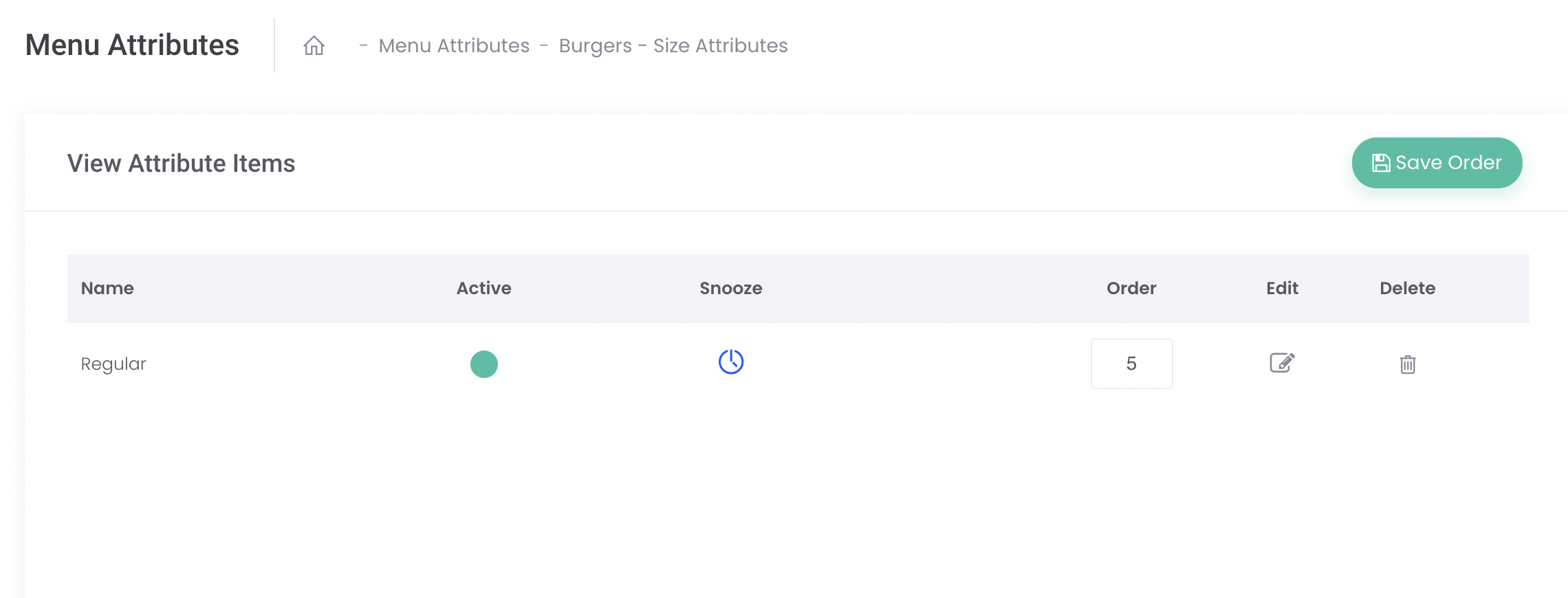
Make sure the items and the category are set to active (Green).
