If you are an OU Payments user, you may be able to enable SMS verification.
What is SMS verification?
-
The ability to put SMS code verifications in place around certain steps (payment, adding card, changing customer details).
How it Works
-
There are 3 places where SMS Verification can take place:
-
During Checkout when selecting a payment type that has applicable Verification settings. The only payment types that are available to use the SMS verification are COD, Credit Card, Pay on Account. This does NOT apply to stored cards, Apple Pay or Google Pay.
-
In the customer dashboard, when the customer tries to add a new credit card. This was added so customers can't bypass the checkout verification by storing a card.
-
In the customer dashboard, when the customer tries to change their personal details. This was added so the customer could not change their mobile contact number without verifying the existing one. Should a customer no longer have access to that number they will need to raise a support ticket. This should hopefully be an edge case behaviour.
-
What it looks like from the customers end.
Customer Flow for Verification
1. Anywhere the customer needs to fill in the verification they will see the following modals:
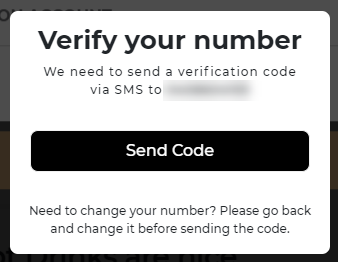

This screen will pop up warning them we need to send the code to the supplied phone number. The customer would click on Send Code.
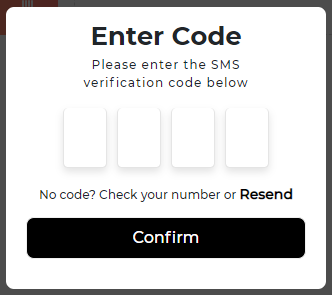
3. The customer would receive an SMS with a 4 digit code, if they enter the code and confirm and it is correct the modal will close and they can resume their current flow.
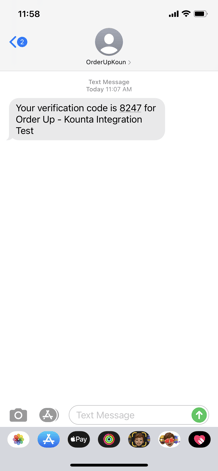

4. If the customer enters the incorrect code we return an invalid code message:
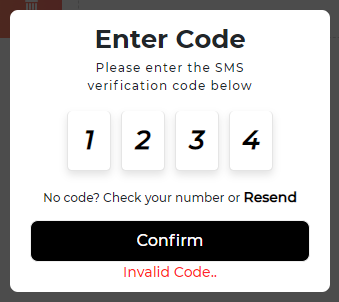
5. If the code did not arrive or was not valid, the customer can request to resend the code.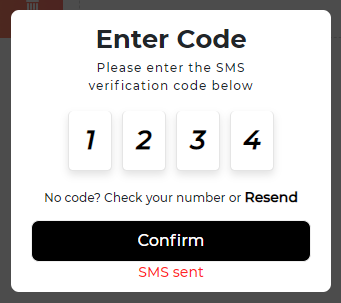
How to enable SMS Verification
