- Help Centre
- Managing Your Menu
- Products
-
Onboarding
-
Store Settings
-
Managing Your Menu
-
Hardware & Order Processor
-
How To Market Your Online Ordering
-
Reporting
-
Delivery
-
Point of Sale Integrations
-
Payment Gateways
-
Analytics & Business Insight Integrations + more
-
Troubleshooting / Frequently Asked Questions
-
Order Up Shop
-
VEats Clients
-
How to contact the OrderUp! Support Team?
Category prep-times for different categories
Please note: Only available on the new user interface. This article will provide instructions on how to set up Category Prep Times.
How it Works
-
In the console select the option under Menu > Menu Overrides > Category Prep Times.
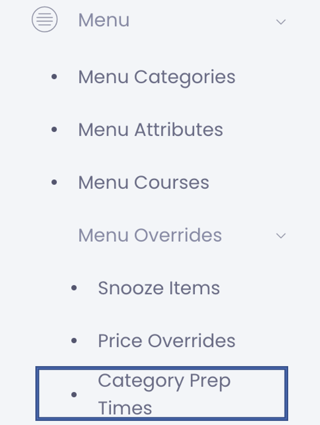
2. You can create groups for different prep times e.g. Food, Drinks, Dessert etc.
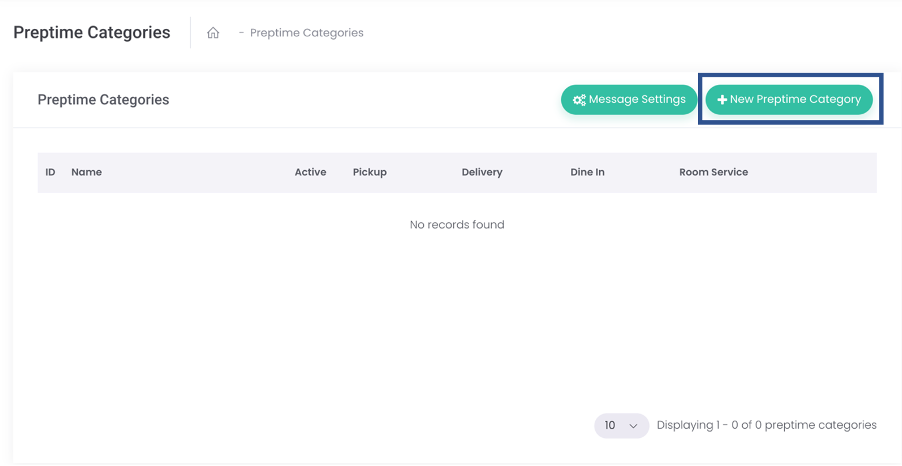
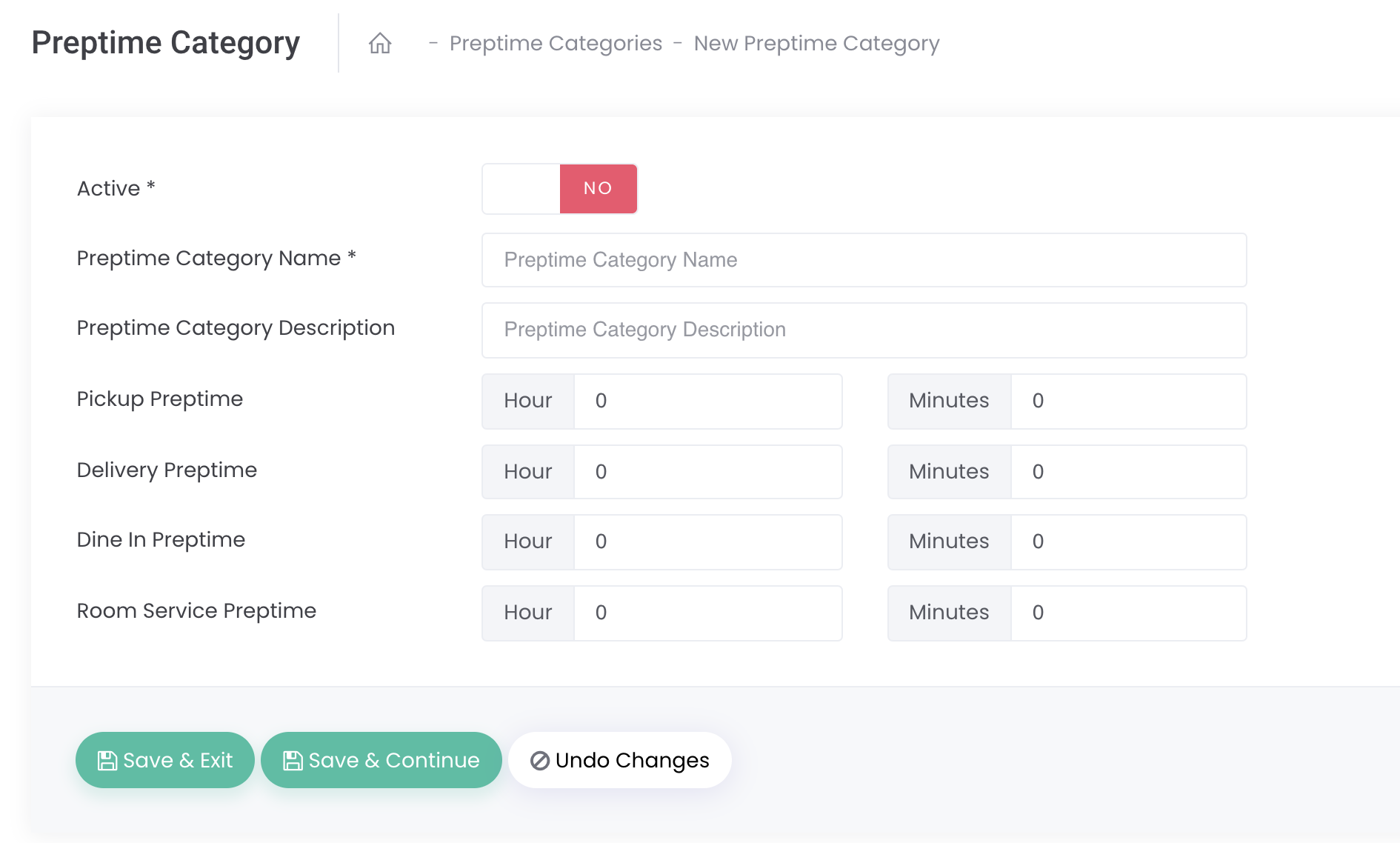
3. You can assign a different time per method for these prep times.
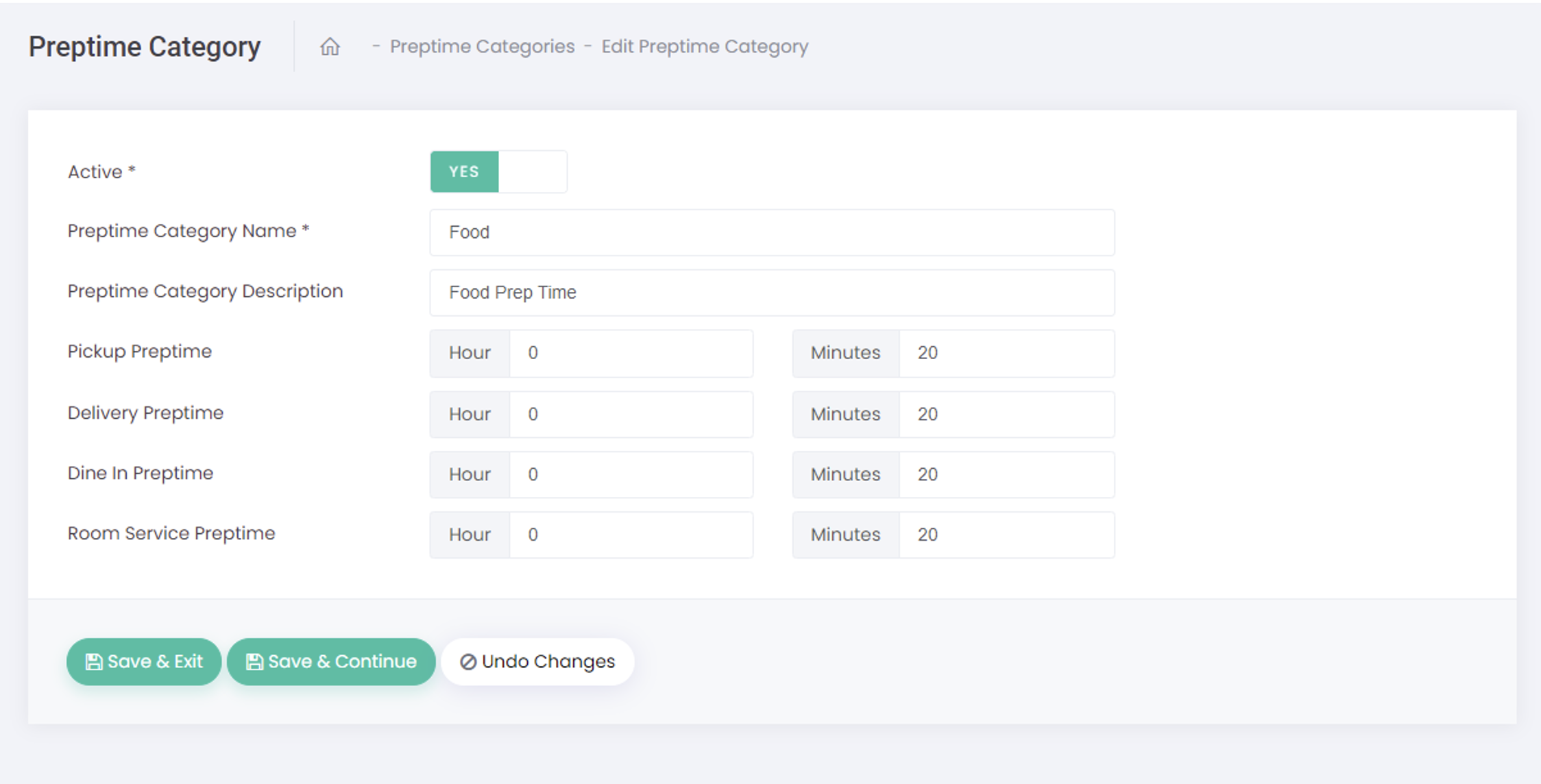
4. Once created, you can assign menu categories to these prep times groups. This is not a 1 to 1 configuration but 1 to many, e.g. 1 prep group can have many menu categories assigned to it.
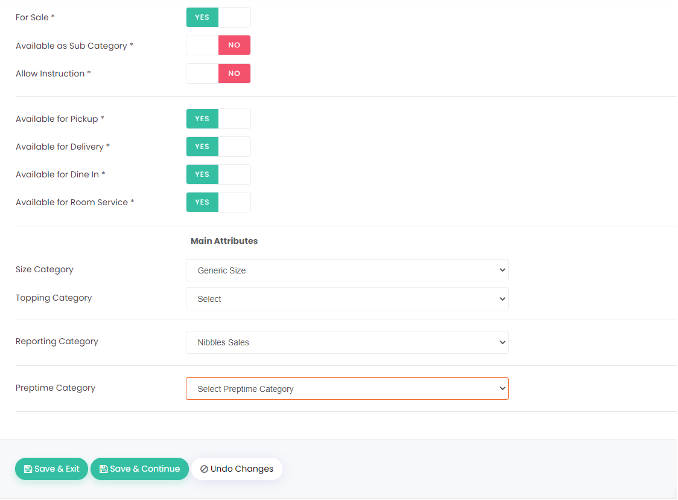
5. On the front end you will see a message showing in the category description indicating the prep time of that category.
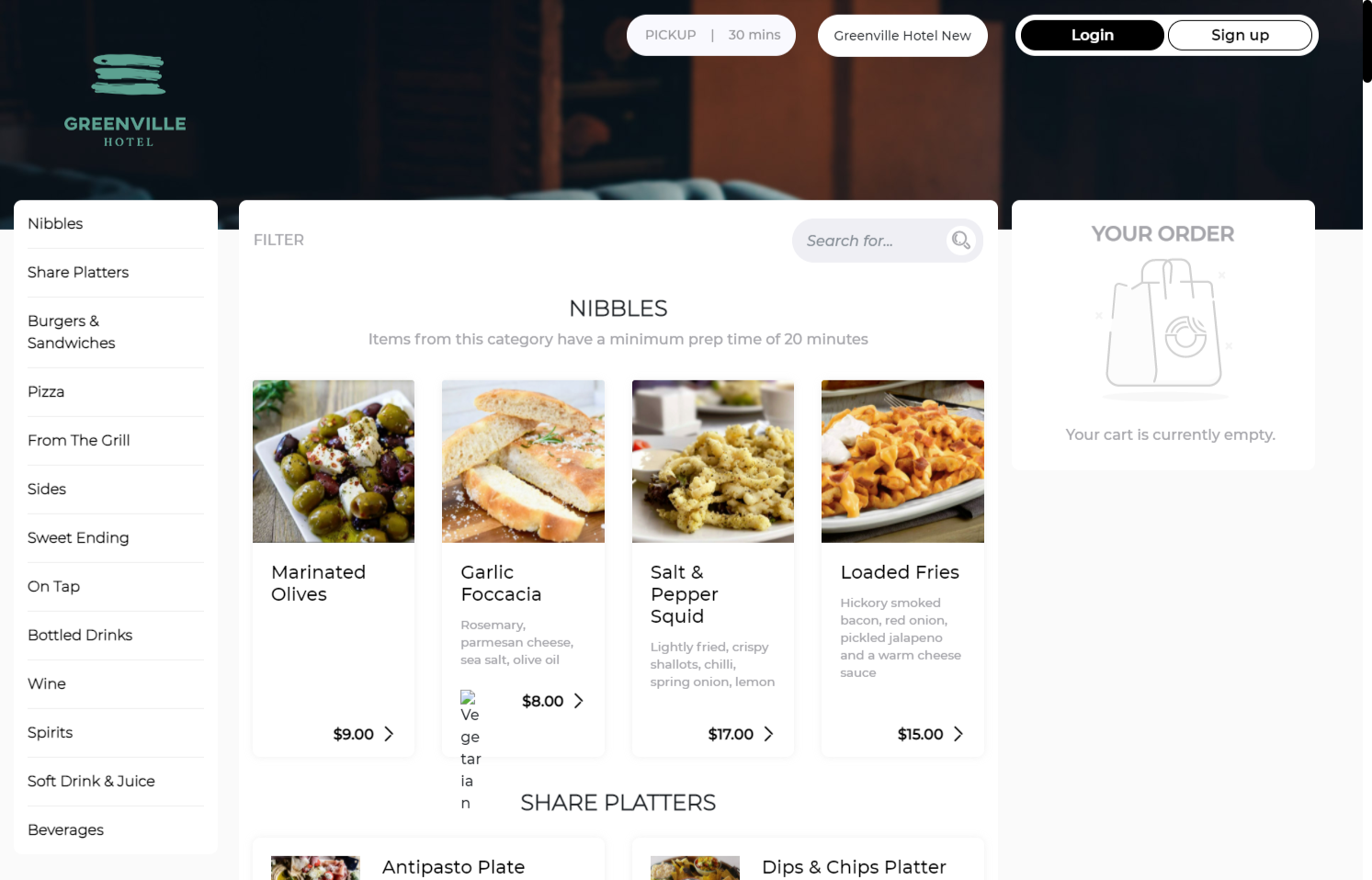
Once a product from the category is added the prep time will change
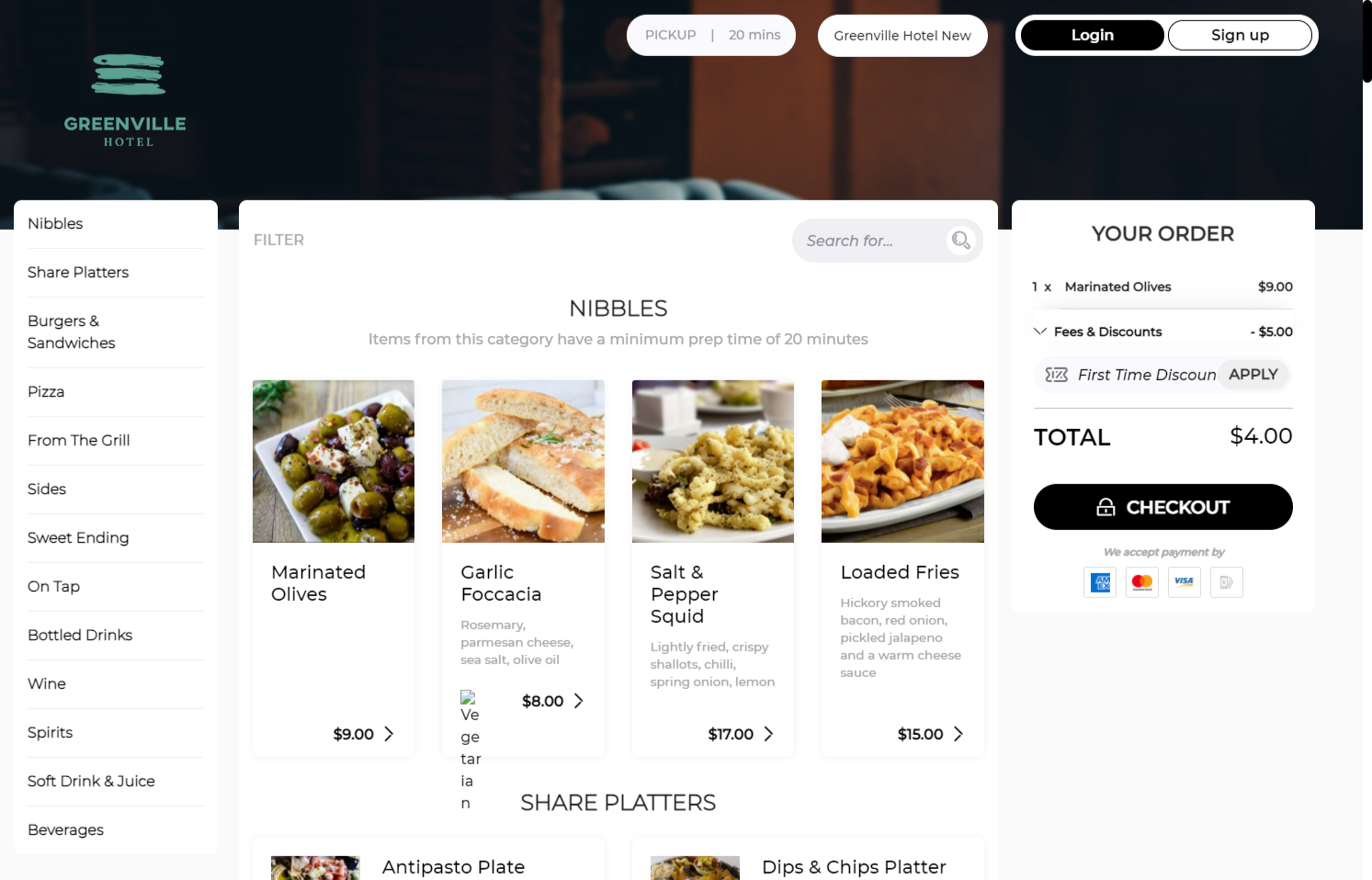
6. You can also make active a message to show customers when the prep time changes to keep them in the loop of that change.
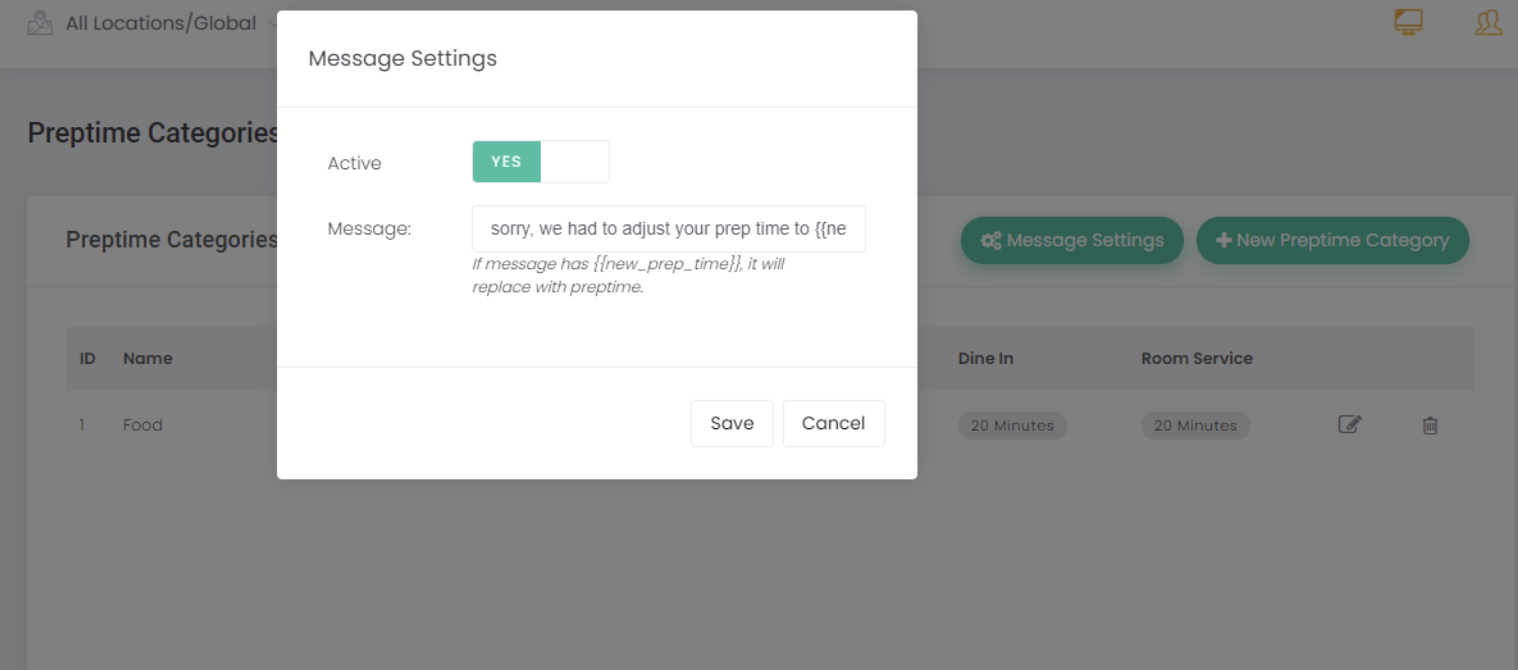
7. If a customer orders a pasty with a min prep time of 48 hours + a coffee with a prep time of 5 mins, the category with the higher prep time will be taken into consideration.
