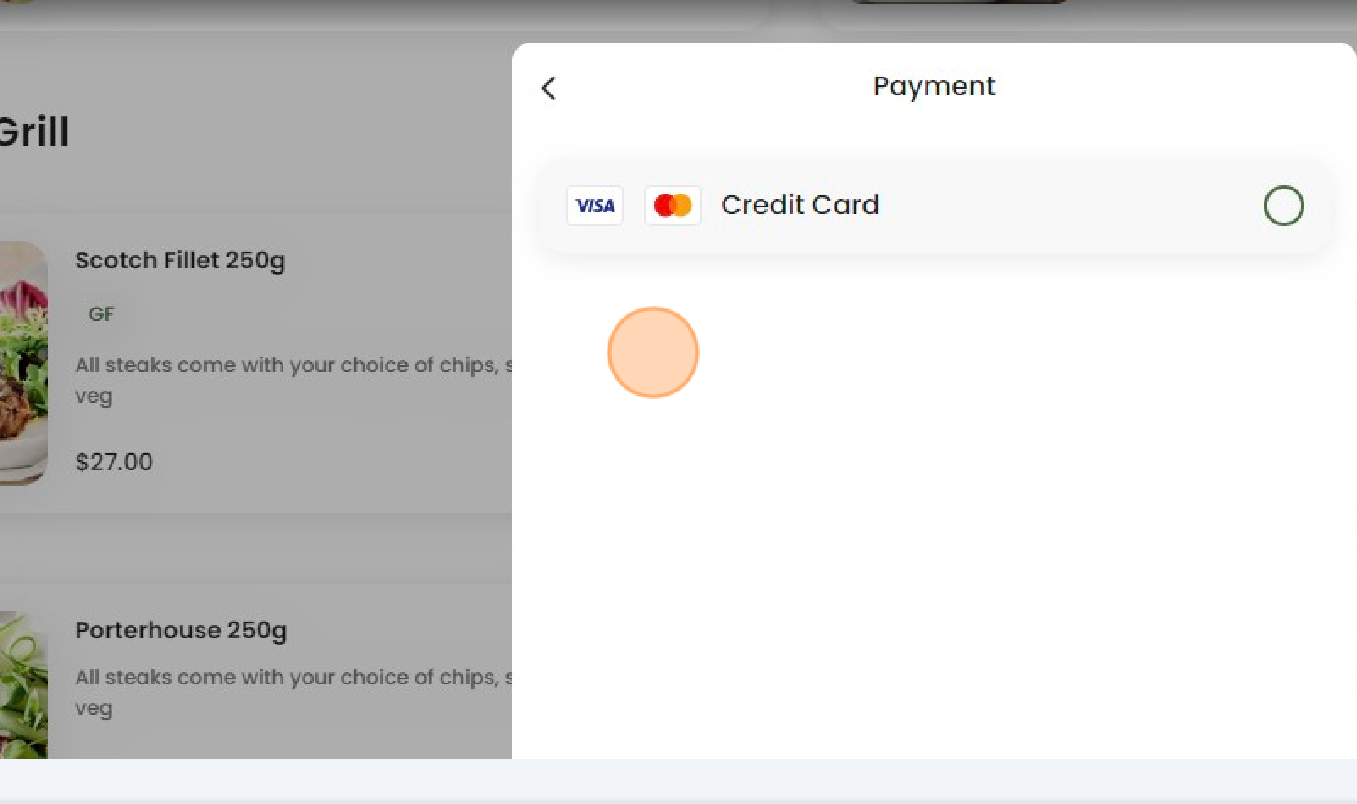- Help Centre
- Payment Gateways
-
Onboarding
-
Store Settings
-
Managing Your Menu
-
Hardware & Order Processor
-
How To Market Your Online Ordering
-
Reporting
-
Delivery
-
Point of Sale Integrations
-
Payment Gateways
-
Analytics & Business Insight Integrations + more
-
Troubleshooting / Frequently Asked Questions
-
Order Up Shop
-
VEats Clients
-
How to contact the OrderUp! Support Team?
Setting a Max Order Value $ for either COD (cash) or Account Orders
We have added an option for both COD and Account orders that will prevent the payment option if the order is over the limit set in the console: EG: COD is allowed on orders up to $100, over $100 and COD won't show as a payment method.
Based on feedback from some clients, there is a potential risk in offering open ended orders that are unpaid (COD, Account). We have added the ability to put a different value in for each for each store (remember that a value of 0 means NO limit) which will prevent the payment options from showing if the customer has exceeded that amount.
Adjusting Maximum Order Value in the backend console
- In the console click Location Settings >> Payments Settings.
You will notice under Pay on Pickup/ Delivery (and pay on account) there is a
option "Maximum Order Value"
2. If you want to limit the payment method, so orders over $100 won't offer
COD/Account then input the value you want to use here. Set as 0 for NO limit.
Values also must be whole dollar amounts
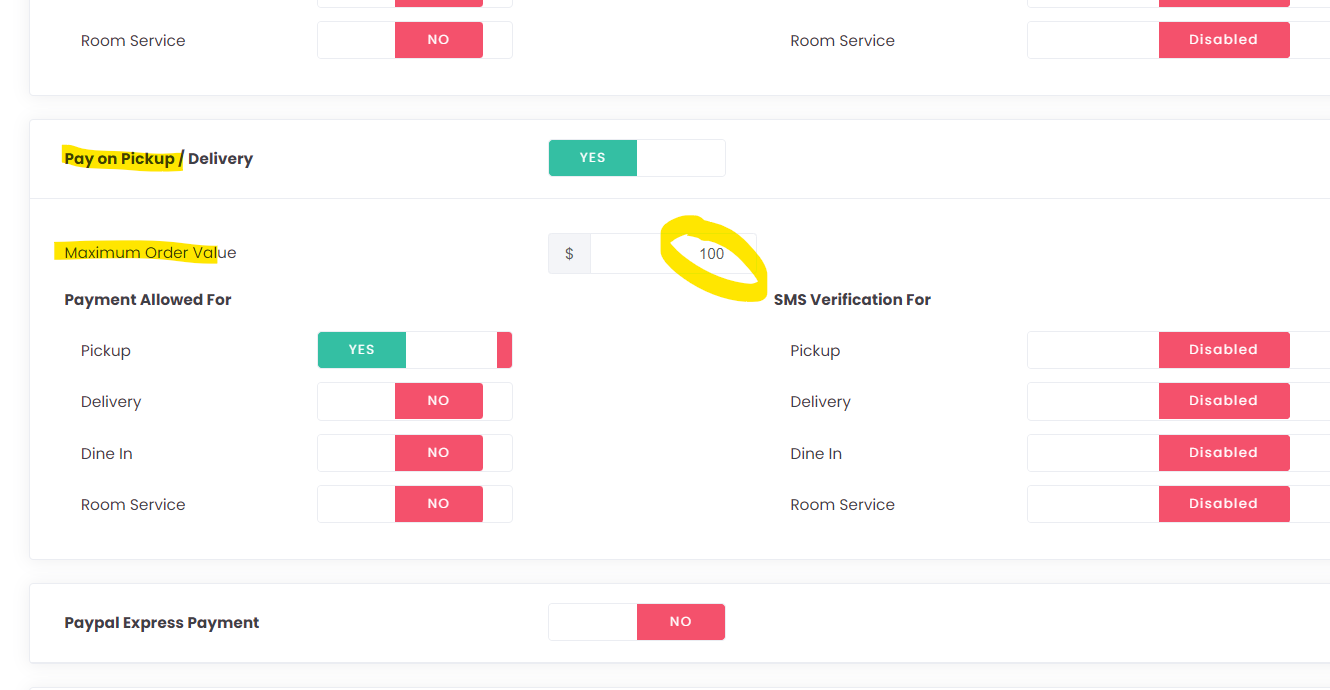
3. Please ensure you click SAVE.
Testing the Maximum Order Value for COD on frontend:
- Select Pick-up
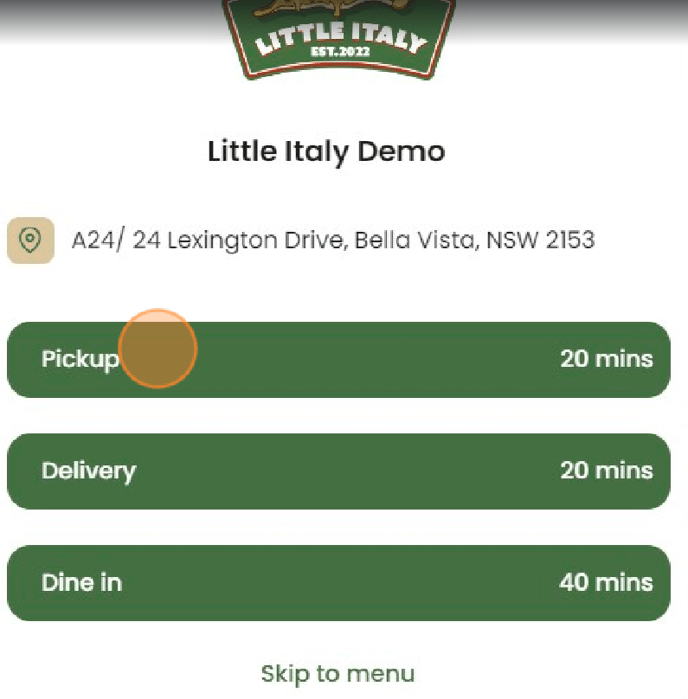
2. Click on ASAP orders
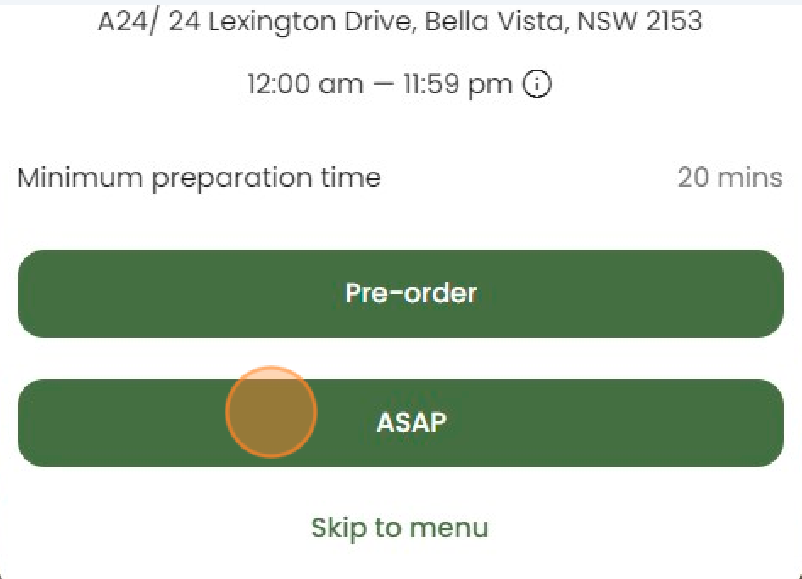
3. Add an item to cart - T-bone steak
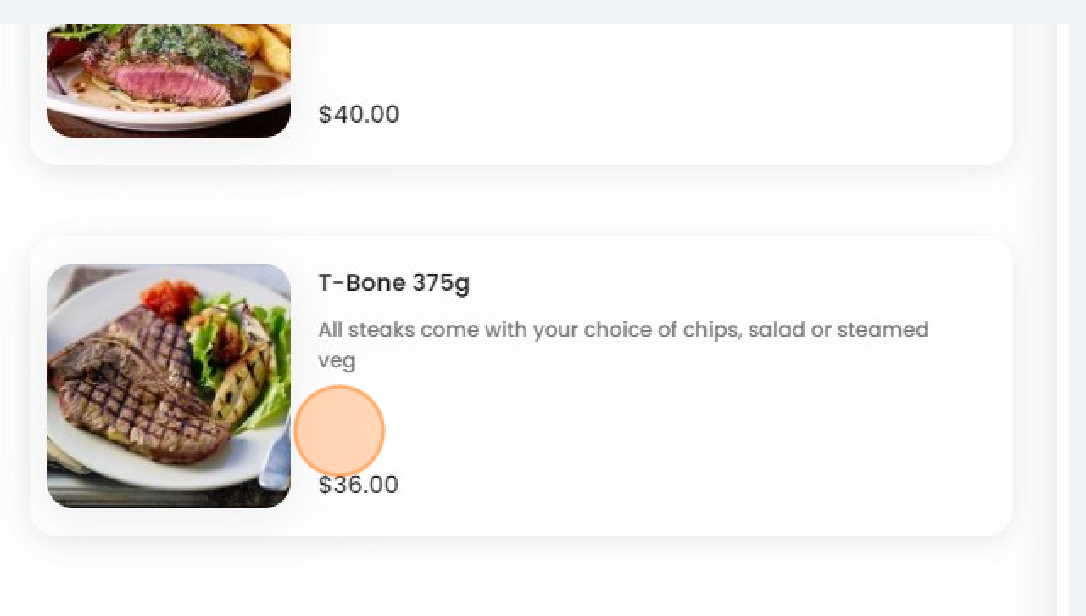
4. Increase the quantity of items to push the cart total past the console threshold
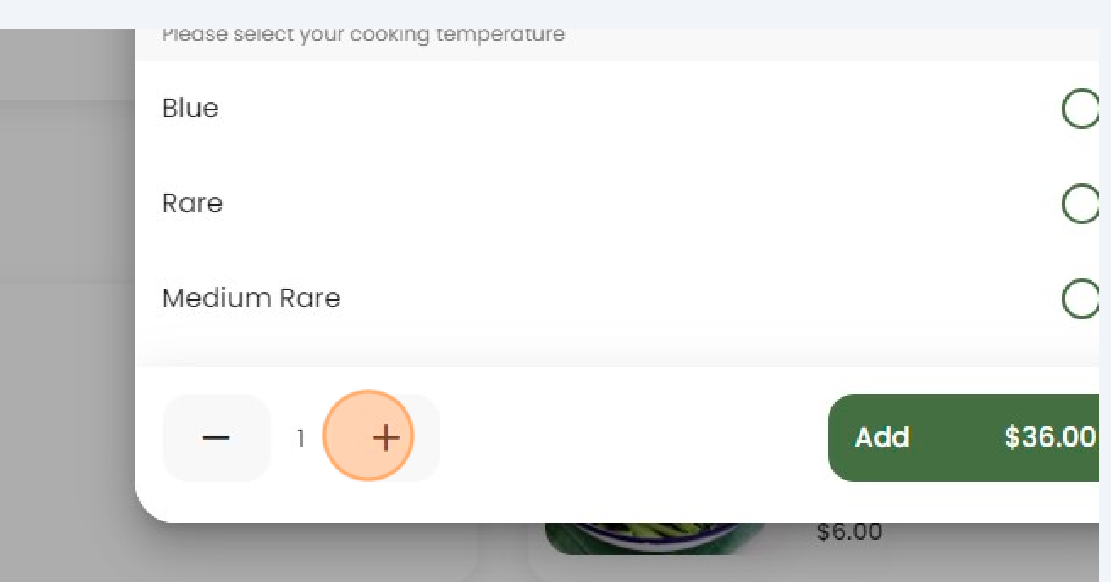
5. Click to add to cart
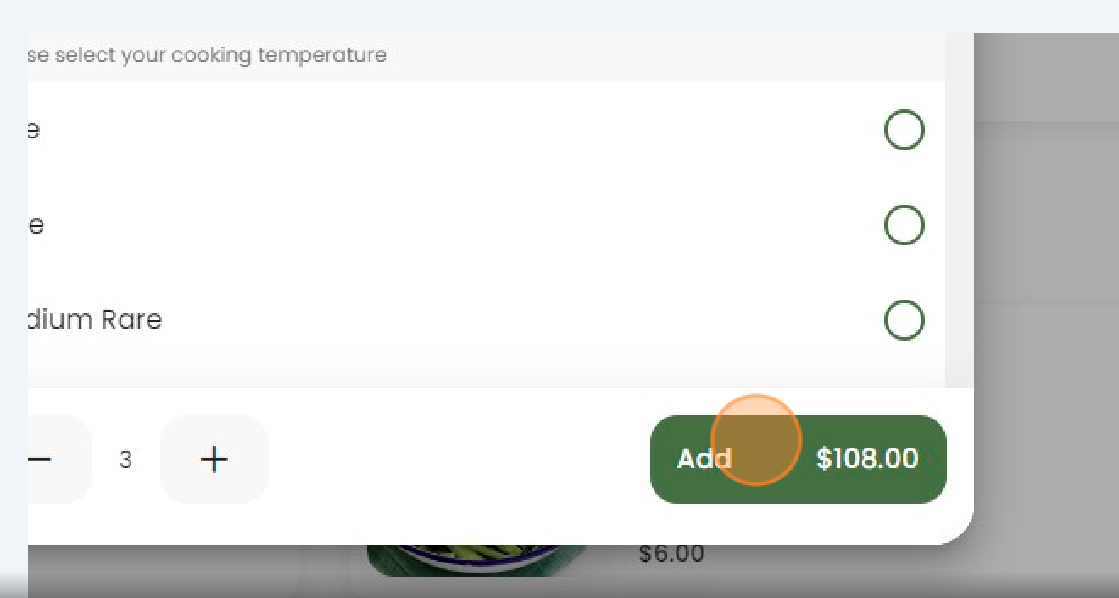
6. Proceed to checkout and complete customer detail form
7. Click to pay
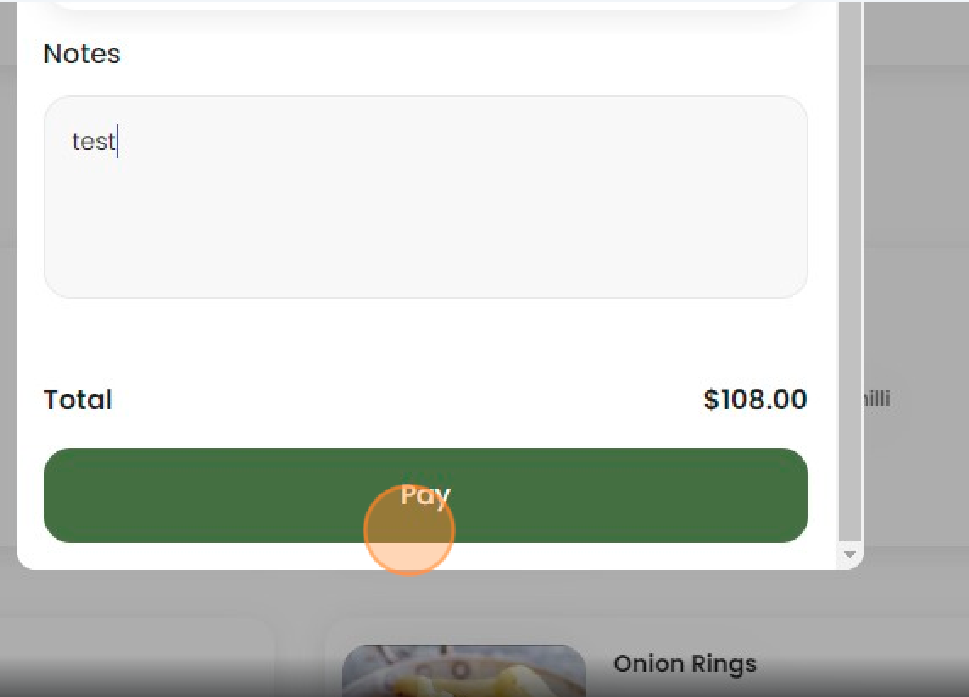
8. You will notice there is no COD / Account option for payment