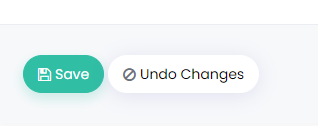Configuring your venue's Room Service Settings.
Instructions
Step 1
Log in to the console and in the left-hand column, click on the tab Location Settings. This will reveal a drop-down list, click on Room Service Settings. 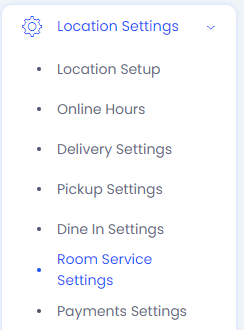
Step 2
Enabling Room Service
Ensure that you activate Room Service Allowed by changing the switch from NO to YES. Repeat for Order Now Allowed.
If NO is enabled, Room Service and Order Now will be disabled.
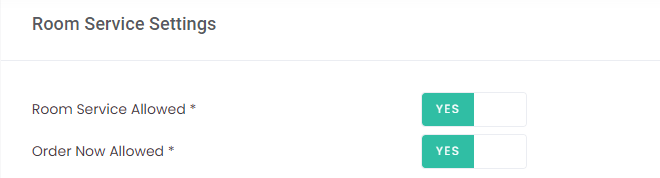
Step 3
Room Service Pre-Orders
If Pre-Order is activated, guests will be able to order ahead of time, room service would need to be reserved and a room number allocated to your guests.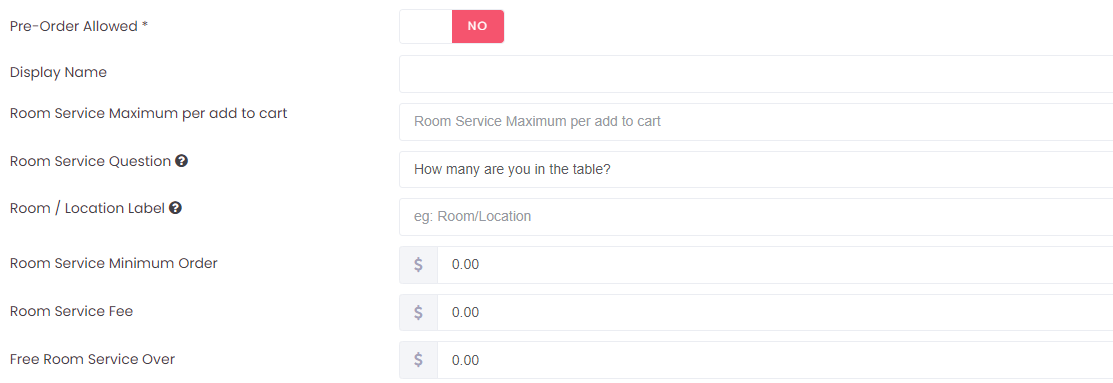
Step 4
Setting up Room Service/Preparation Times.
Some days trade can be busier than others and require more preparation time (Denoted by PREP in the console settings). By customising this option, your kitchen is able to convey approximate wait times to clients when they place their orders.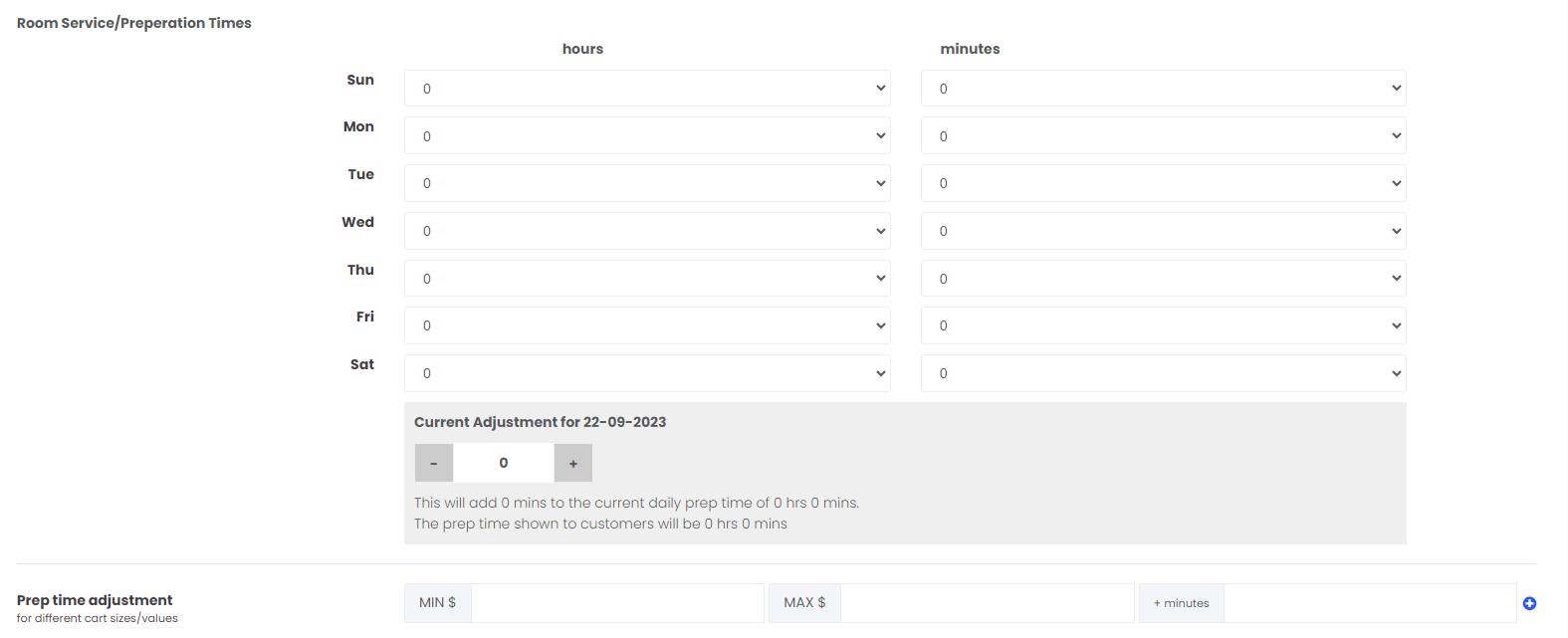
Step 5
Display Estimated Time
By activating this option your patrons can visualise the approximated delivery to their room. Upon order completion, patron email confirmation is time-stamped with the displayed time.
Configuring Room Range
This allows you to select the room numbers as per your room plan.
If you would like to utilise multiple ranges, click on the blue cross symbol next to the MAX field.
Hide Room Service
By activating this feature, you will hide this method on the front end, therefore your customers will only be able to access the menu from the QR codes.
This is great especially if you have different pricing structures for Room Service vs. Dine In.
Step 6
Saving All Your Changes
Don't forget to SAVE ALL of your changes.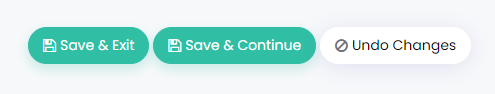
Step 7
Room Service Online Hours
Select your Methods Dine In and/or Room Service for each day that you offer the service followed by the hours of operation.
To access the customisation of your Room Service settings open hours, expand the respective day by pressing on its grey tab.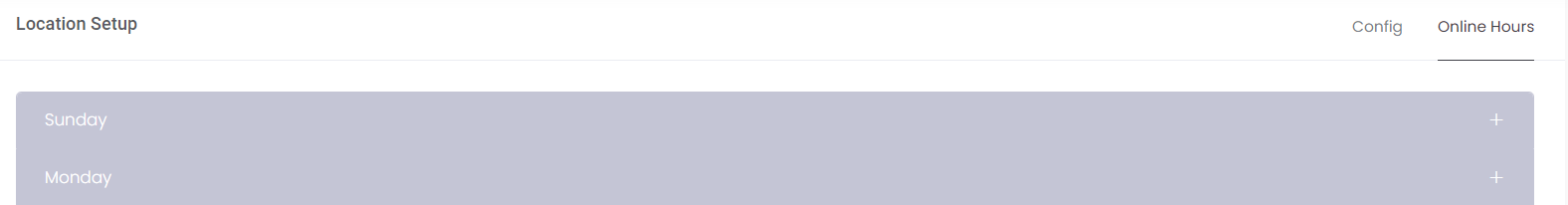
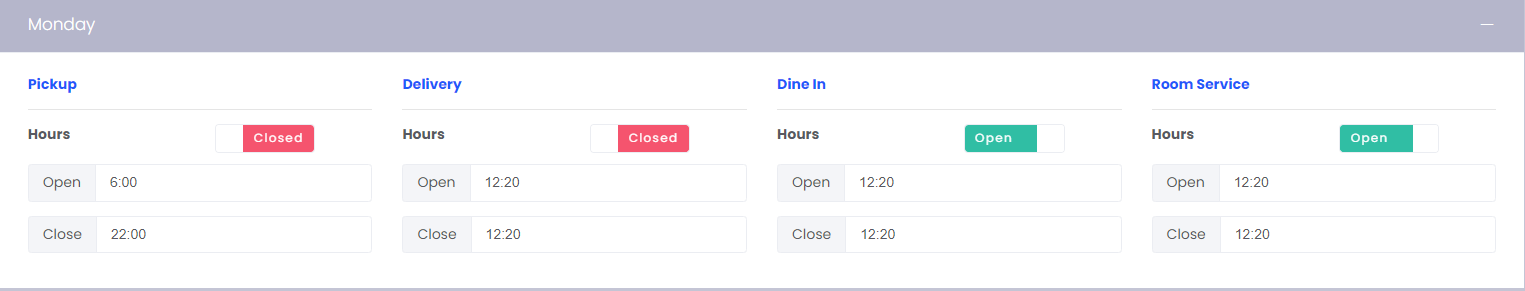
Step 8
Save Your Changes
Don't forget to SAVE your changes on this page as well.