If you are on OU Payments, you can now do your refunds quickly & easily through the OU console. If you are on another Payment Gateway provider (Stripe Direct, Fat Zebra, Eway) please log into that separate dashboard.
This is a permission based feature. You will need to have admin permissions in order to use the refund feature. If you do not have these, please contact your Customer Success Manager or speak to your team member that has admin access.
1. In order to do a refund, you must log into the OU console and retrieve the order. Once you have clicked on View Order, you will see a refund section at the bottom of the page.
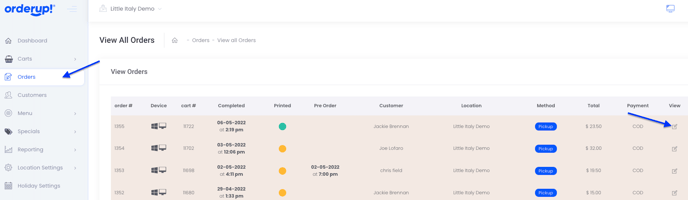
2. From this screen you can refund either partially or fully the order amount to a customer. You can include a reason for the refund (not shown to the customer) and nominate if you want to send an EMAIL CONFIRMATION to the customer and or store admin also.
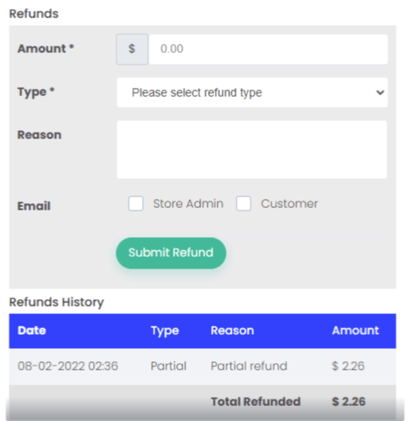
3. Once the order has been refunded, the customer and/or you will receive a confirmation email which will include the amount, type of refund, date and order number.
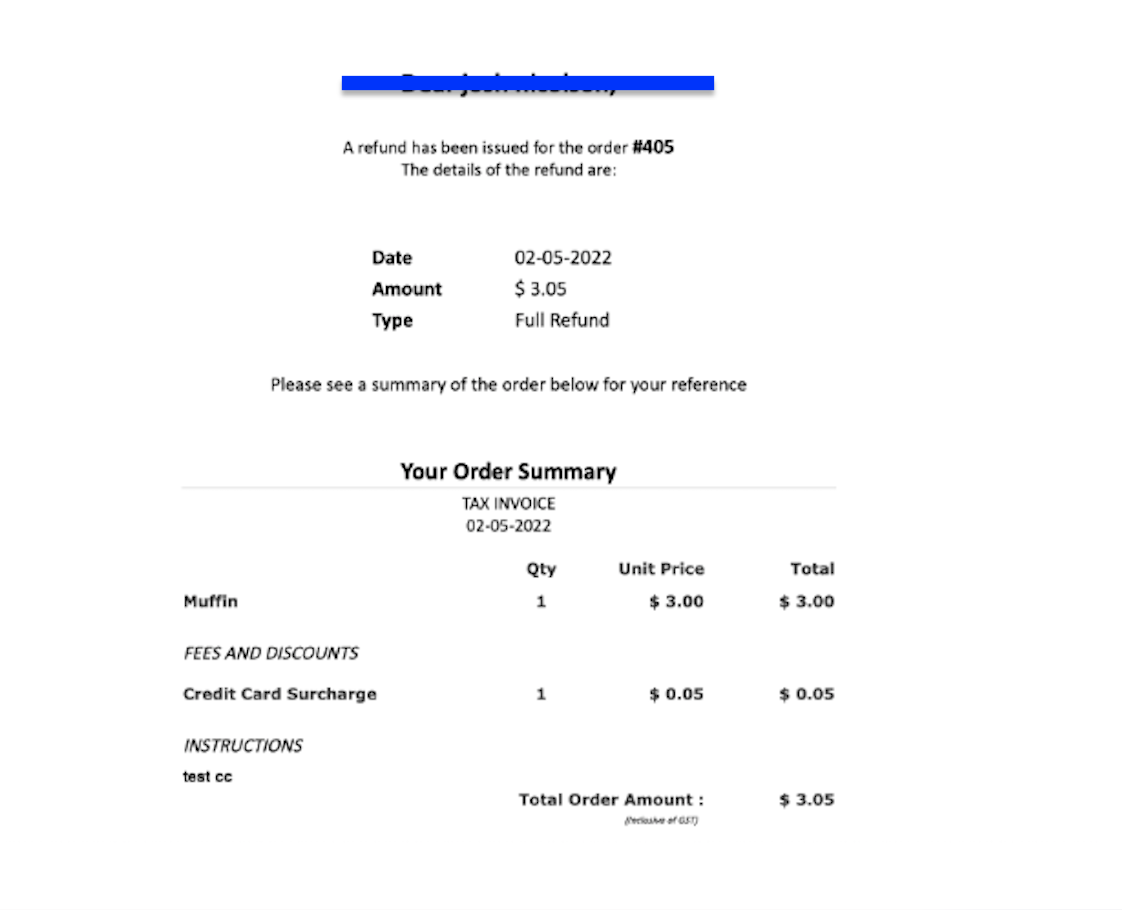
4. All refunds will be labelled in your payout reporting in the console. You will have the option to Export this file and sort their refunds for reporting purposes.
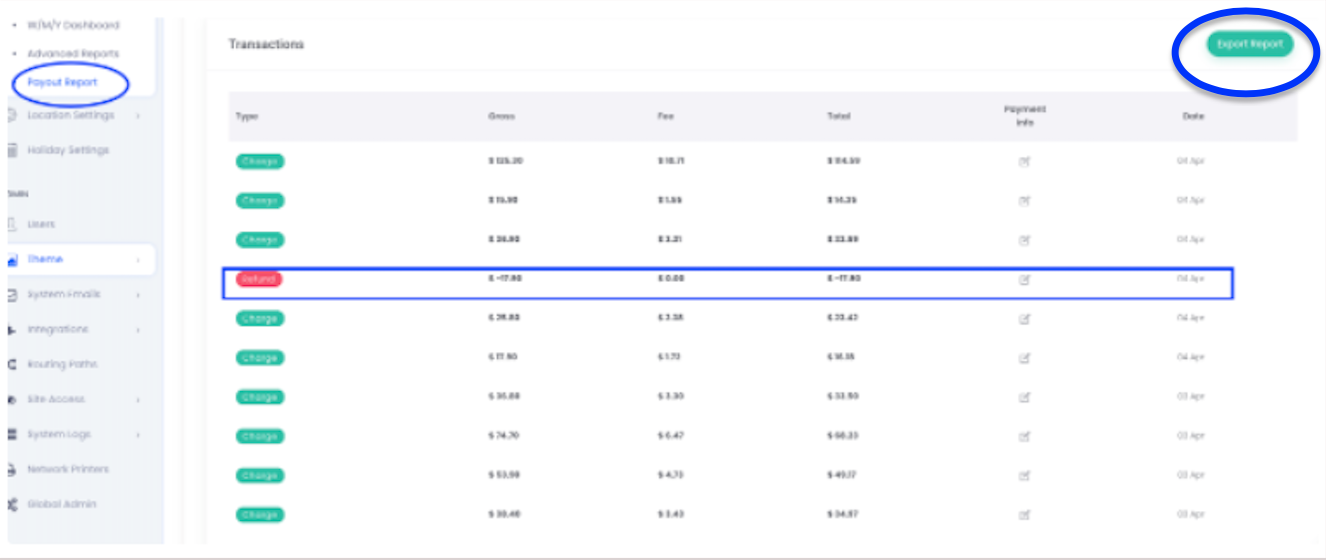
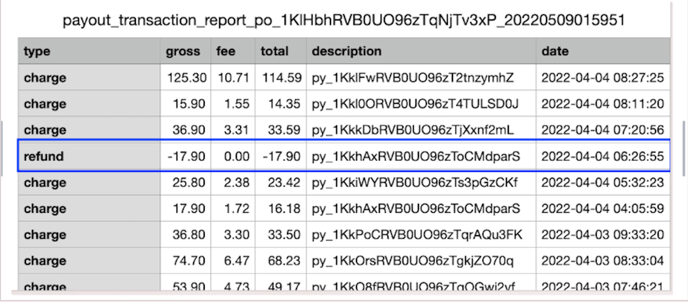
IMPORTANT NOTE: For better communication with your customer, please amend your Refund Notification template BEFORE you do the refund in the OU console to add - Funds will return to your account in 5-7 business days. If you are a multi-site, you can do this at All Locations.
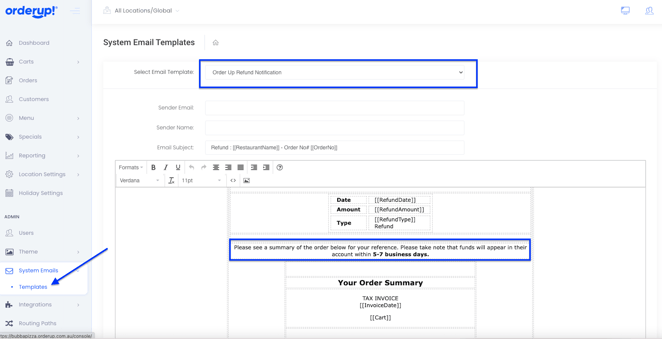
IMPORTANT NOTES:
This feature in ONLY available to those using OU Payments as their gateway
You cannot refund beyond the total amount
OU fees cannot be refunded
Refund feature ONLY available for those with Admin permissions in the console
Funds will arrive back into the customer’s accounts within 5-7 business days
