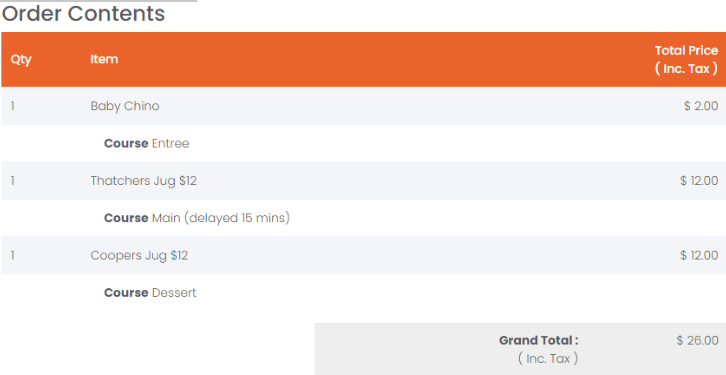Order Up now has the ability to split an order into multiple parts (courses) to send with a delay to the integration
OUQ (Order Up Queue) is a purpose built piece of software and infrastructure that allows us to:
- balance multiple table orders for the same venue + table so orders are sent to the POS at the same time for same courses (entrée / main / dessert)
Why? Dine In experience was not able to split the food into courses like people would be able to and so kitchens had to hold parts of dockets and this was leading to poor experience
This is currently only a feature that works for the DINE IN method.
Supported POS & Middleware
Doshii (all connected POS)
Course Queuing for Shiji POS
Course Queueing for Swift POS
Course Queuing for H&L POS Legacy integration
Course Queuing for Kounta / Lightspeed POS
How it Works
-
This allows a location to set up their offered courses for food/drink with a delay between each course. The customer then can select the course they want their items to come with. On submission we split the order into the number of courses and send them to our queue manager, this will then send the order back to POS at the appropriate time. The delay on a course is only relative to the selected courses.
EG: if I select entrée and dessert it will NOT add a delay for a main course.
2. In the backend console, there is a section under Menu for Menu Courses.
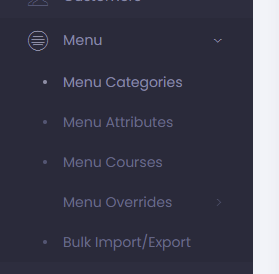
3. In the courses section you can:
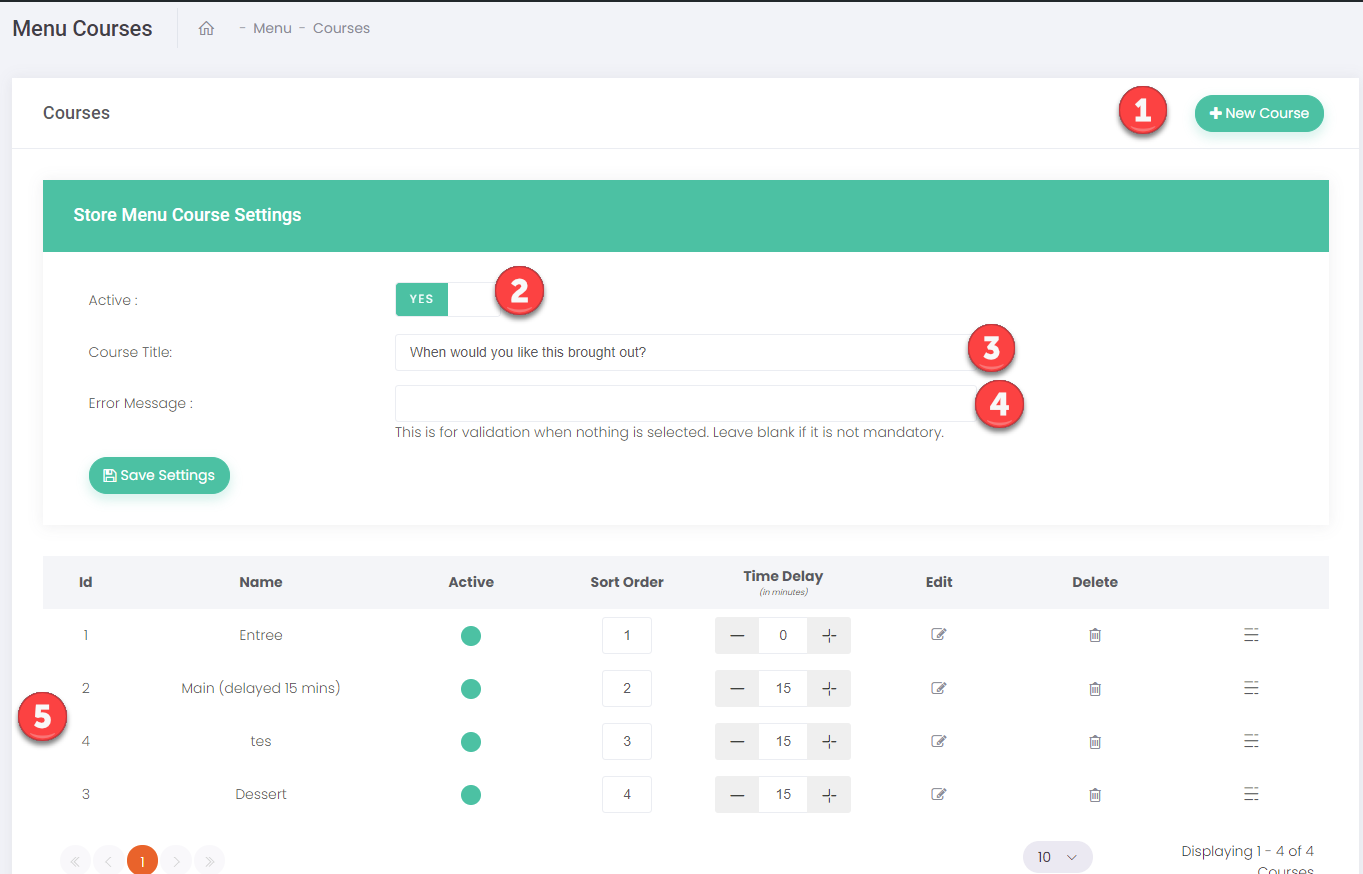
-
1. Create new courses
-
2. activate/deactivate courses for the location
-
3. Title - What message to show on the front end
-
4. If an error message is entered the selection is then mandatory
-
5. the created courses with their set order and delay between each course
4. On the front end it will show per product as:
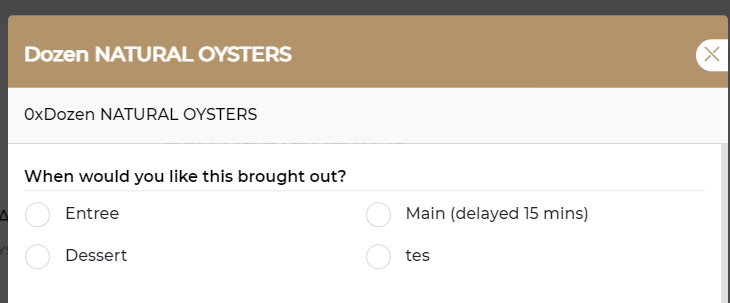
5. It will show in the cart as:
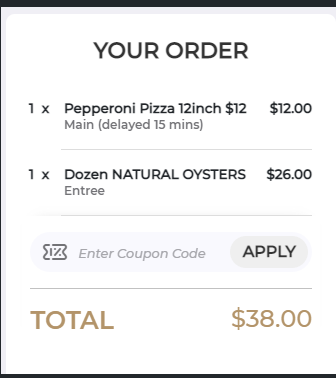
6. It will show in the console as: