- Help Centre
- Point of Sale Integrations
- Lightspeed/Kounta
-
Onboarding
-
Store Settings
-
Managing Your Menu
-
Hardware & Order Processor
-
How To Market Your Online Ordering
-
Reporting
-
Delivery
-
Point of Sale Integrations
-
Payment Gateways
-
Analytics & Business Insight Integrations + more
-
Troubleshooting / Frequently Asked Questions
-
Order Up Shop
-
VEats Clients
-
How to contact the OrderUp! Support Team?
Kounta Order Consolidation
For Kounta clients using Dine-In, this feature allows unpaid orders for Dine-In for the same customer / table in one total, in the POS. This makes it easier to settle your customer's unpaid balances.
1. This option is found in the Admin section under Integrations > Point of Sale > Kounta.
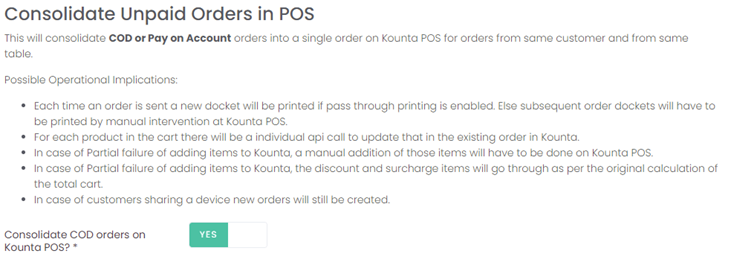
2. When a customer uses the same device and submits multiple orders with the same credentials and table number and uses a pay later option (COD/Account) the orders will be added to a previously created order in the POS so when they leave they only need to settle one bill rather than add up multiple.
Possible Operational Implications:
- Each time an order is sent a new docket will be printed if pass through printing is enabled. Else subsequent order dockets will have to be printed by manual intervention at Kounta POS.
- For each product in the cart there will be a individual API call to update that in the existing order in Kounta.
- In case of Partial failure of adding items to Kounta, a manual addition of those items will have to be done on Kounta POS.
- In case of Partial failure of adding items to Kounta, the discount and surcharge items will go through as per the original calculation of the total cart.
- In case of customers sharing a device new orders will still be created.
