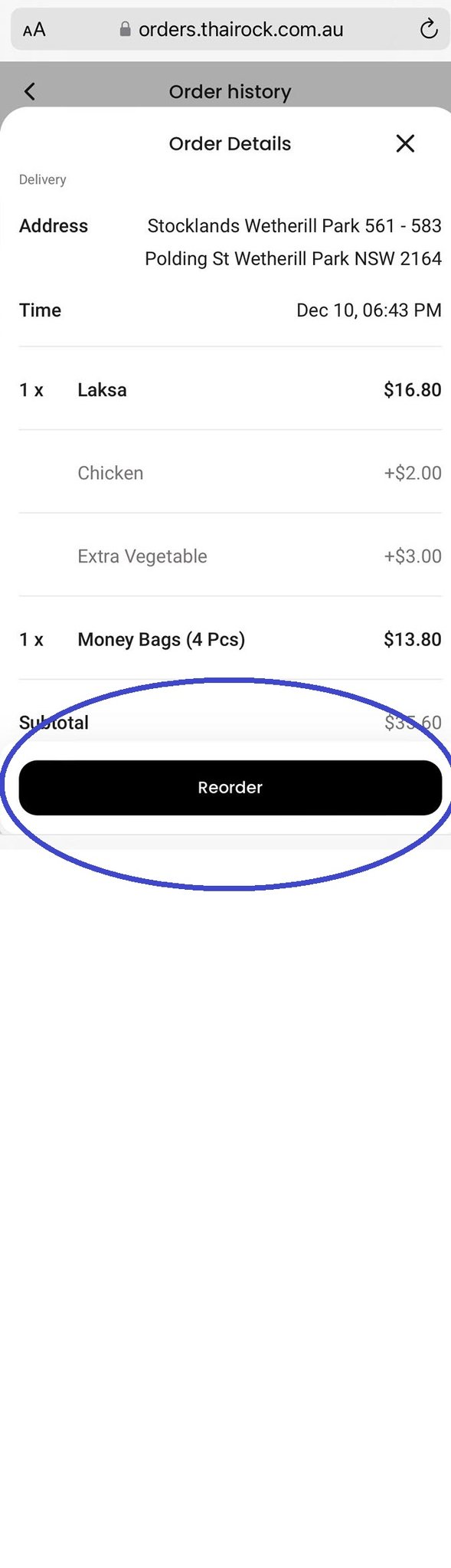- Help Centre
- Reporting
- Customer Reporting
-
Onboarding
-
Store Settings
-
Managing Your Menu
-
Hardware & Order Processor
-
How To Market Your Online Ordering
-
Reporting
-
Delivery
-
Point of Sale Integrations
-
Payment Gateways
-
Analytics & Business Insight Integrations + more
-
Troubleshooting / Frequently Asked Questions
-
Order Up Shop
-
VEats Clients
-
How to contact the OrderUp! Support Team?
How to re-order and check Order History as an end Customer
This is to re-order an order as an end customer
- On the merchants Order Up site, click on the top corner to log into your Customer Profile.
E.g: https://thairock.orderup.com.au/stores
2. Select Order History
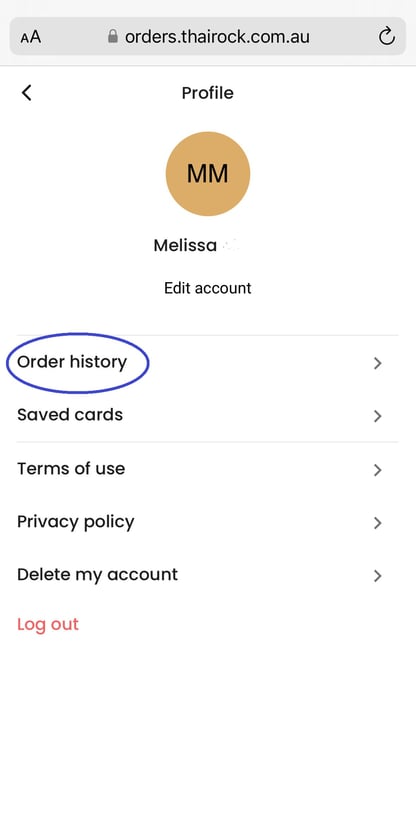
3. Select View Order Details
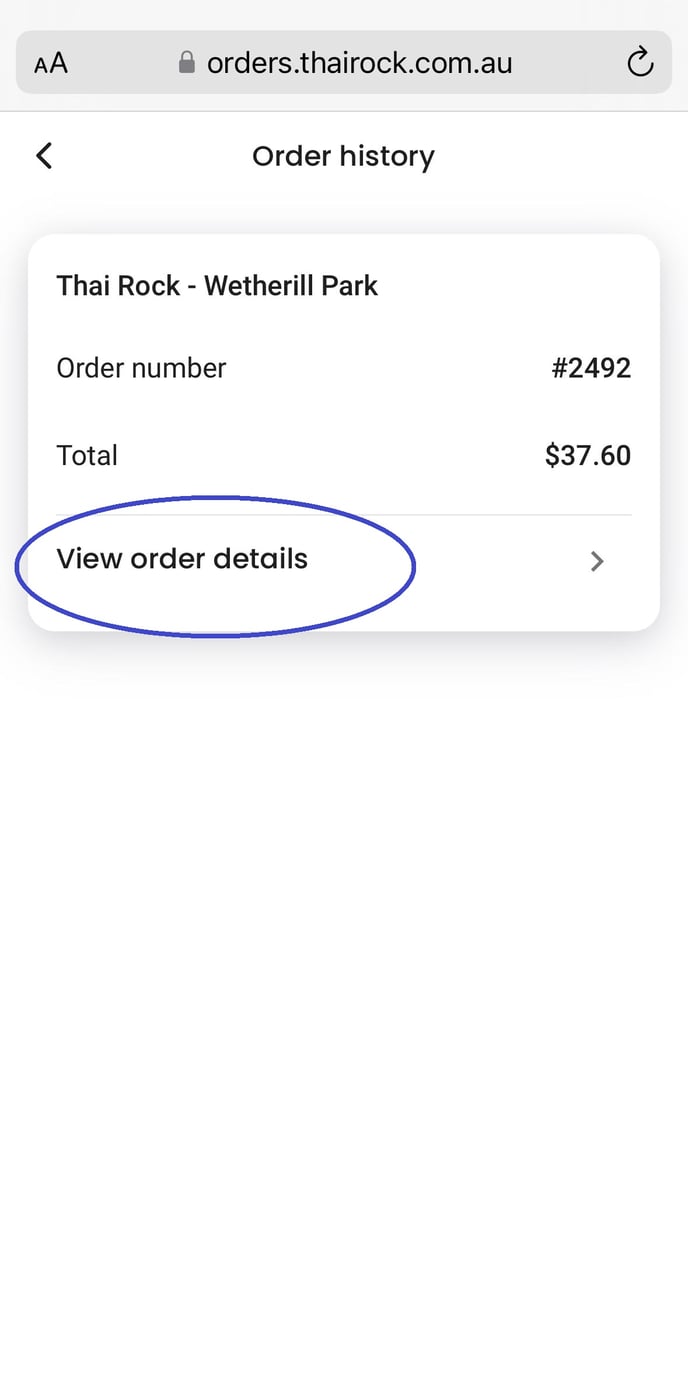
4. Find the order, then select Reorder