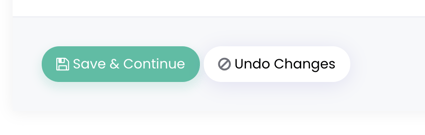- Help Centre
- Troubleshooting / Frequently Asked Questions
- Managing your Store Settings
-
Onboarding
-
Store Settings
-
Managing Your Menu
-
Hardware & Order Processor
-
How To Market Your Online Ordering
-
Reporting
-
Delivery
-
Point of Sale Integrations
-
Payment Gateways
-
Analytics & Business Insight Integrations + more
-
Troubleshooting / Frequently Asked Questions
-
Order Up Shop
-
VEats Clients
-
How to contact the OrderUp! Support Team?
How do I hide "Skip to Menu" options?
If you would like to hide the function on your store's site that allows the customer to go straight to the menu without choosing their location or method (pick-up, delivery etc.), please refer to the following guide.
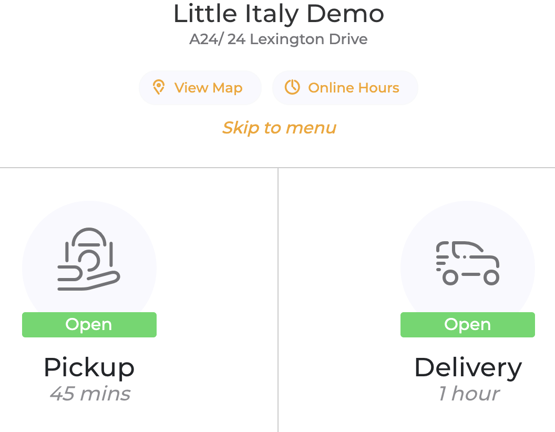
(What the function looks like from the customer's POV.)
1. Go into your console, and click on the Theme under the ADMIN heading on the left hand menu.
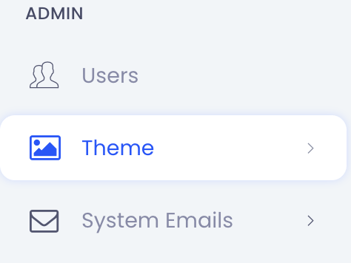
2. This will reveal a dropdown, click on Global Settings.
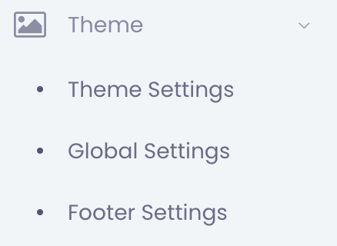
3. Scroll to the bottom of the page and the second last option should be the aforementioned setting to remove this function. Switch it from NO to YES.
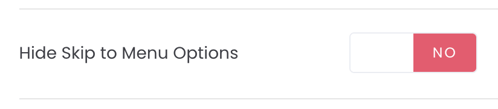
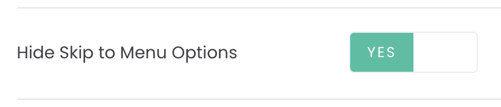
4. Finally, save your changes by pressing Save & Continue.