- Help Centre
- Troubleshooting / Frequently Asked Questions
- Managing your Store Settings
-
Onboarding
-
Store Settings
-
Managing Your Menu
-
Hardware & Order Processor
-
How To Market Your Online Ordering
-
Reporting
-
Delivery
-
Point of Sale Integrations
-
Payment Gateways
-
Analytics & Business Insight Integrations + more
-
Troubleshooting / Frequently Asked Questions
-
Order Up Shop
-
VEats Clients
-
How to contact the OrderUp! Support Team?
How do I add a credit card surcharge?
1. Go to Location Settings >> Payment Settings in your Backend Order Up Console
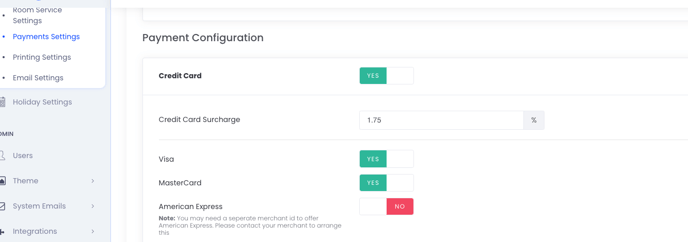
2. Add surcharge in the form of a percentage in the CC surcharge field. Choose which credit card to apply to and turn the toggle on. Click Save & Continue.
Note that not all gateways are compatible to accept American Express. Please speak to the Order Up team before this is enabled.
