- Help Centre
- Reporting
- Google Food Ordering
-
Onboarding
-
Store Settings
-
Managing Your Menu
-
Hardware & Order Processor
-
How To Market Your Online Ordering
-
Reporting
-
Delivery
-
Point of Sale Integrations
-
Payment Gateways
-
Analytics & Business Insight Integrations + more
-
Troubleshooting / Frequently Asked Questions
-
Order Up Shop
-
VEats Clients
-
How to contact the OrderUp! Support Team?
Finding orders placed through Google Food Ordering
Viewing if an order was placed via GFO in the console
1 . Navigate to the Orders section in your backend console
2. Click onto ORDERS and see the SOURCE title
3. When you see the tag "GFO" it indicates that the order was placed via Google Food
Ordering / Order with Google
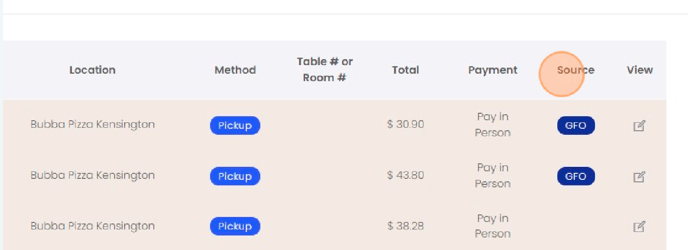
4 . If you wish to validate this, you can click into the order by clicking VIEW and confirm the GFO id on the bottom left summary.
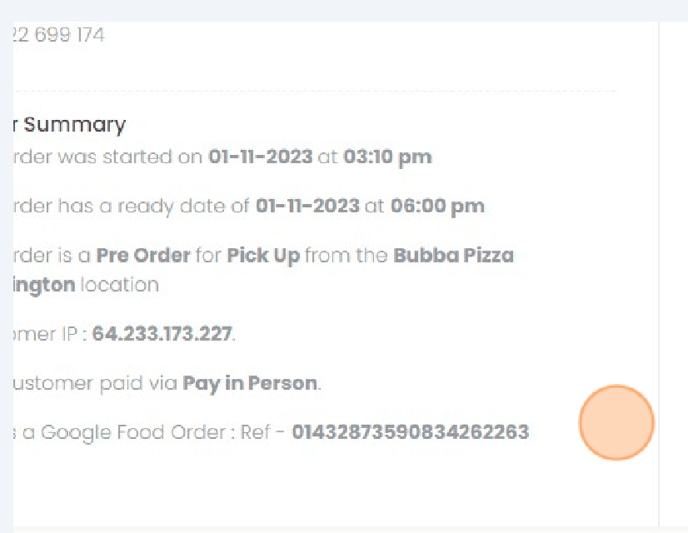
For more information on Google Food Ordering and how to activate, please see this article: https://support.orderup.com.au/knowledge/google-food-ordering-gfo
