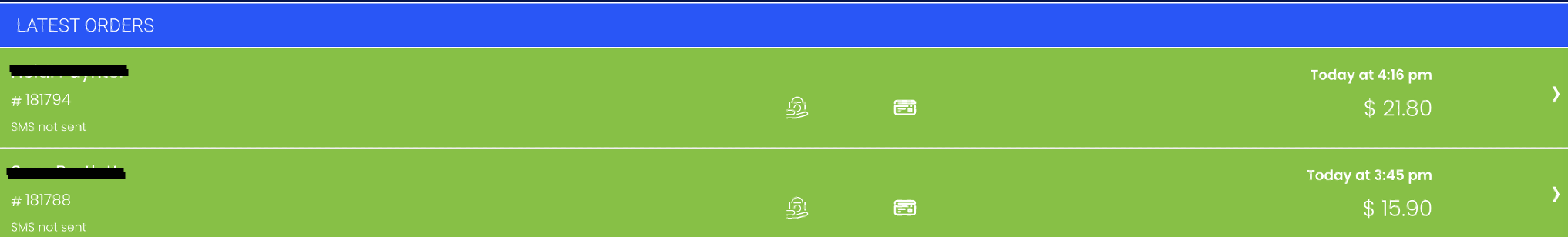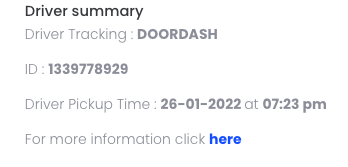DoorDash Drive (DDD) is a white-label delivery service DoorDash provides (separate from its marketplace), that enables access to their delivery driver network for a flat fee per order utilising your existing platform with OrderUp!
Your customer is able to directly order off your menu through the OrderUp! platform to access the DDD service and their drivers. DDD currently services all towns with a population above 30,000 within Australia.
How much does it cost?
DDD costs a flat fee of $8.50 (excl. GST) for the first 1 kilometre then $1 for every km afterwards for up to 5km. So, a 3km order would cost you $10.50 (excl. GST). There is no set up fees and the sign up process is quick & easy!
Difference between marketplace & on-demand delivery
| Typical Marketplace for 3km | DDD for 3km |
- Marketplace takes $17.50 - You receive $33.50
|
- You charge a $7 delivery fee - You pay DoorDash $3.50 - You receive $46.50
|
- Stores can choose how much they off-set their delivery fee. You can off-set your DDD onto the customer.
How can I offset the DDD $10.50 fee for a standard 3km radius?
Yes. With OrderUp, you have the ability to pass on this fee fully or partially to your customers. In the OU console, you can create multiple zones, minimum spends and delivery fees. CLICK HERE to see how this is set-up.
Can I have DoorDash Drive turned on as well as use my own drivers or DriveYello driver shifts at the same time?
No. When DDD is enabled with ordering windows, it automatically books drivers for the orders. You cannot cancel them unless an order is cancelled and refunded, in which case, the driver would be cancelled automatically (if it isn't too late).
If you don't have ordering windows turned on, you can call DD drivers manually, so it is possible to use your own drivers too.
(NOTE: If you are using your own drivers but have activated DDD in our console DDD will override this and follow through with the order.)
Customer & Merchant Order Flow:
1. The customer places an order for delivery.
2. The order appears on your OU Console or printer screen.
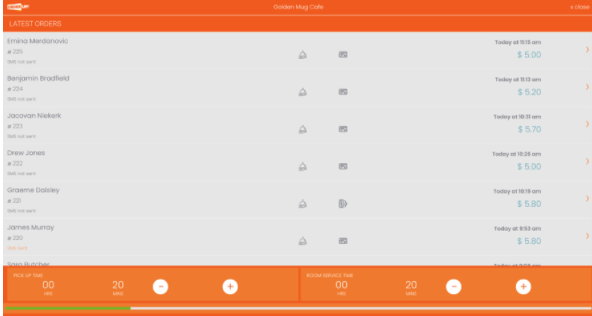
3. If you click on the order you can see all the order details including the estimated pickup time (when it will be collected from you) and the estimated delivery time to the customer.
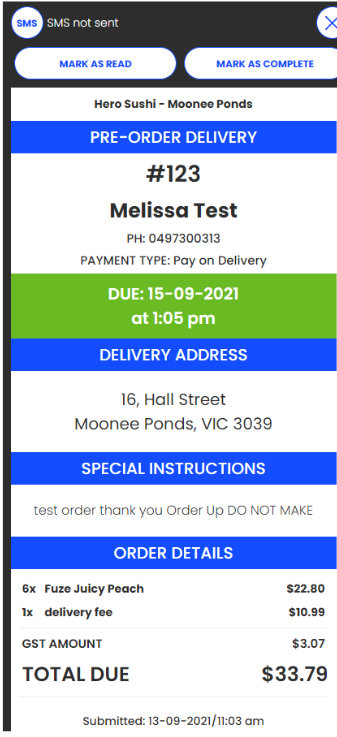
4. The customer receives an SMS from DDD letting them know their estimated delivery time and a URL to track the status of their order, including showing the "dasher" on the map coming towards them.
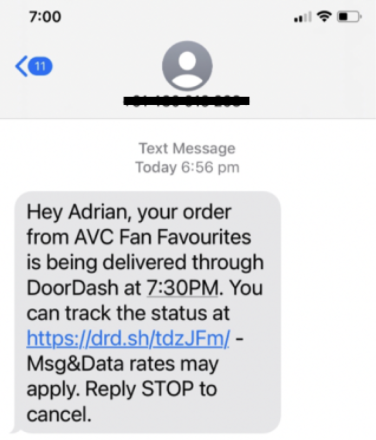
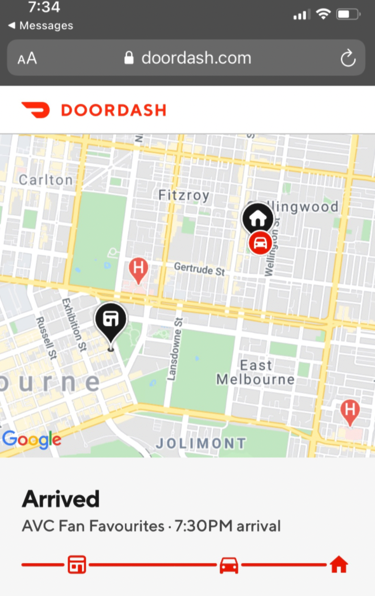
5. The customer receives an SMS from DoorDash letting them know their delivery driver is approaching.

6. Once the food is delivered to the customer, the order automatically moves to the Completed Orders tab of your OU Console or printer screen.