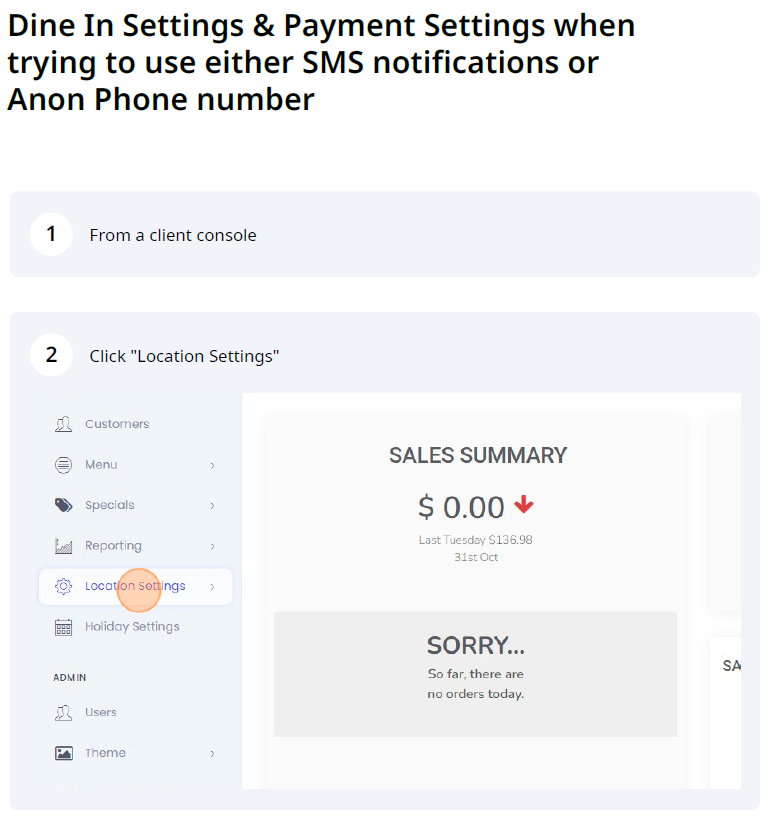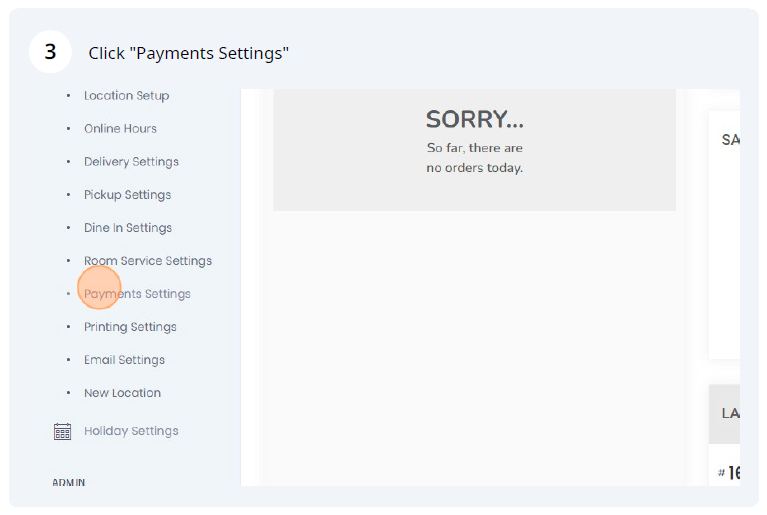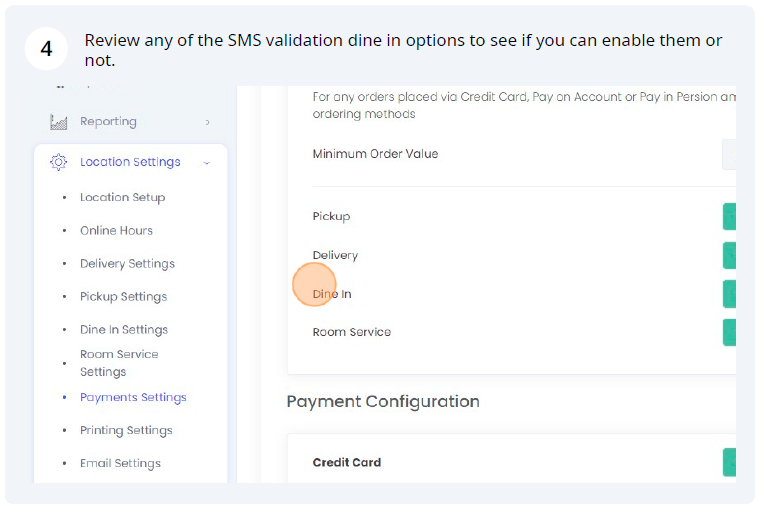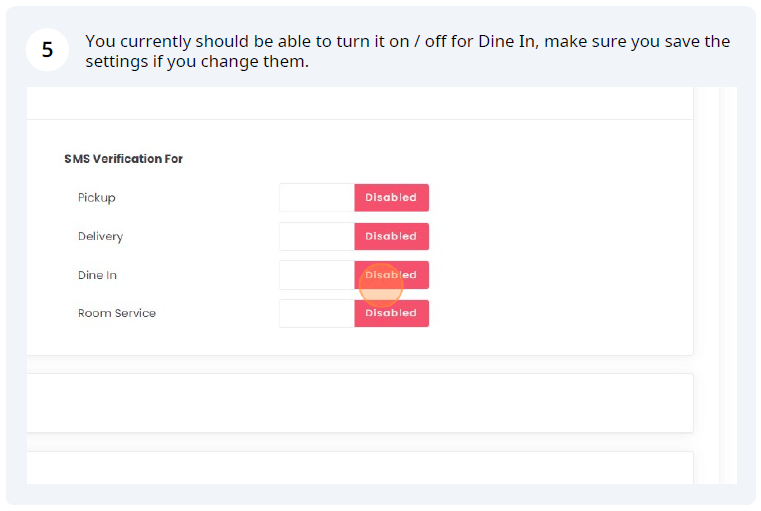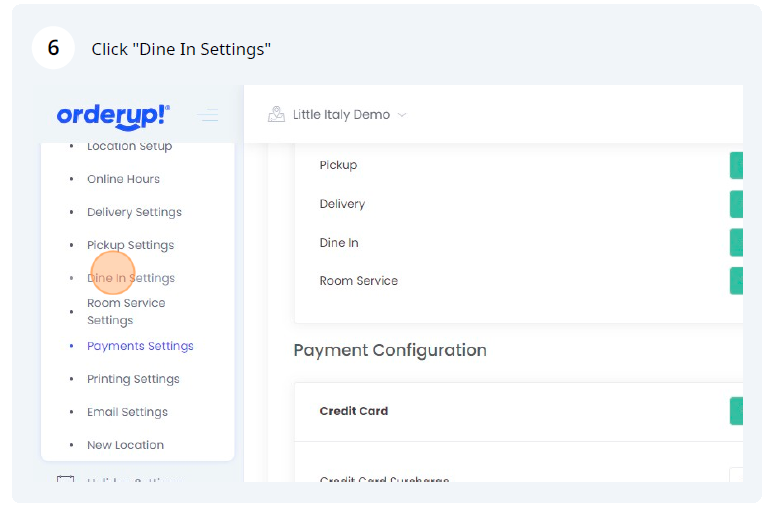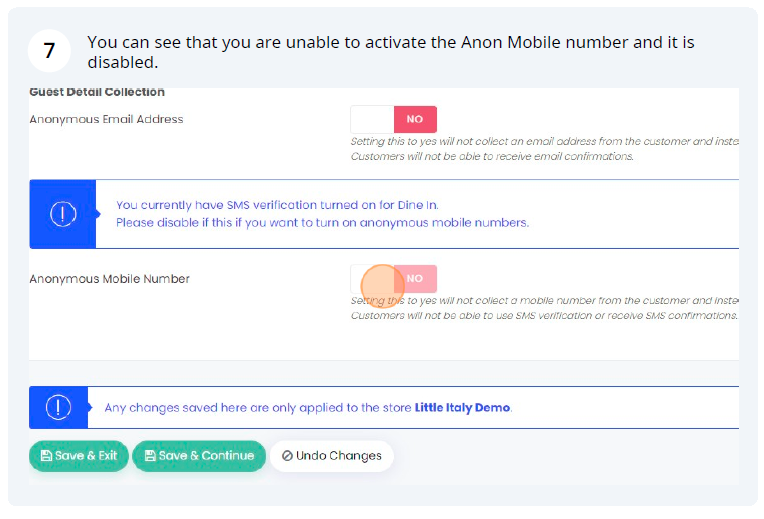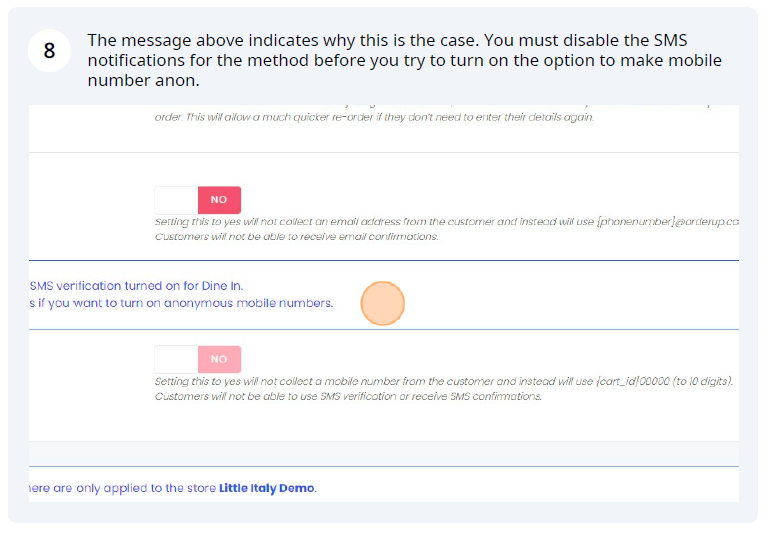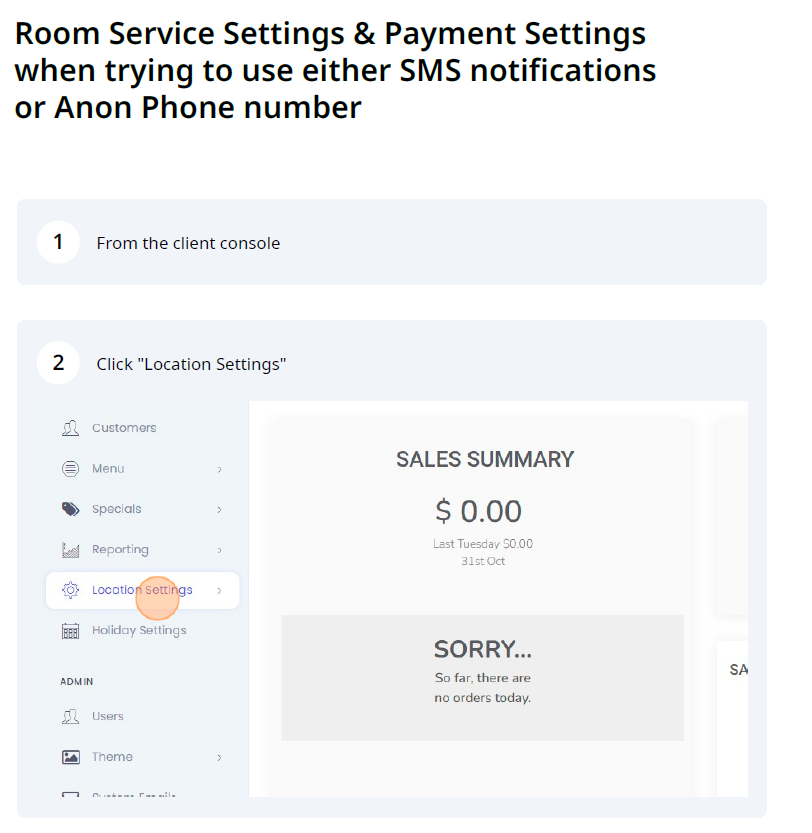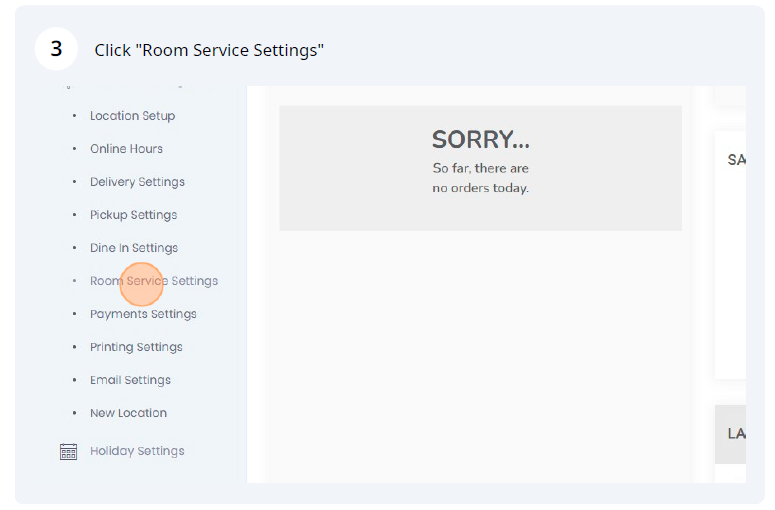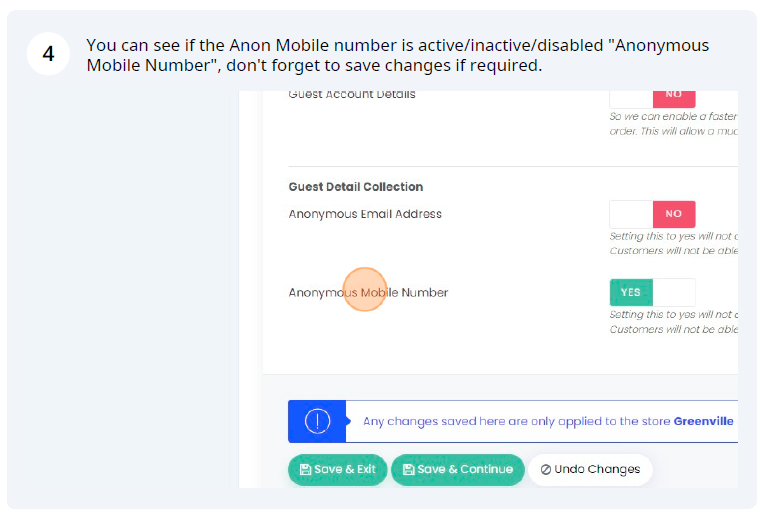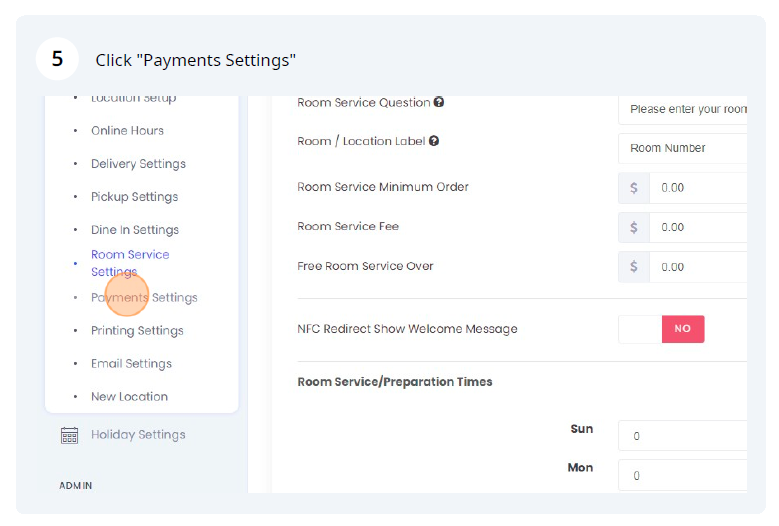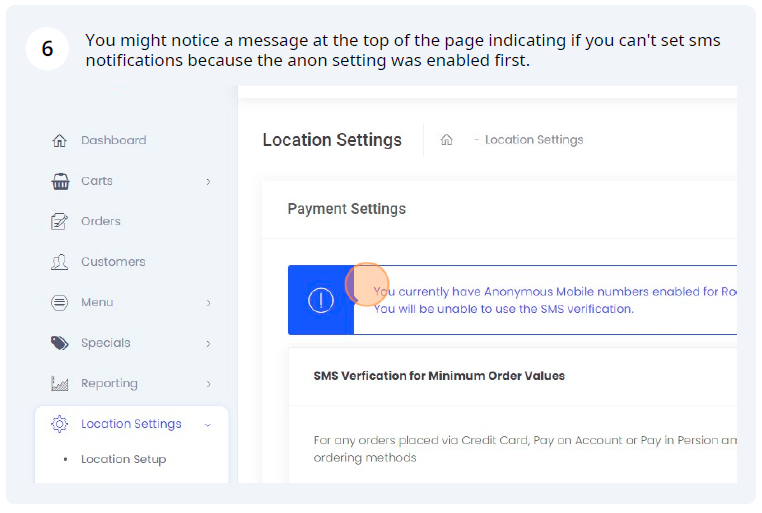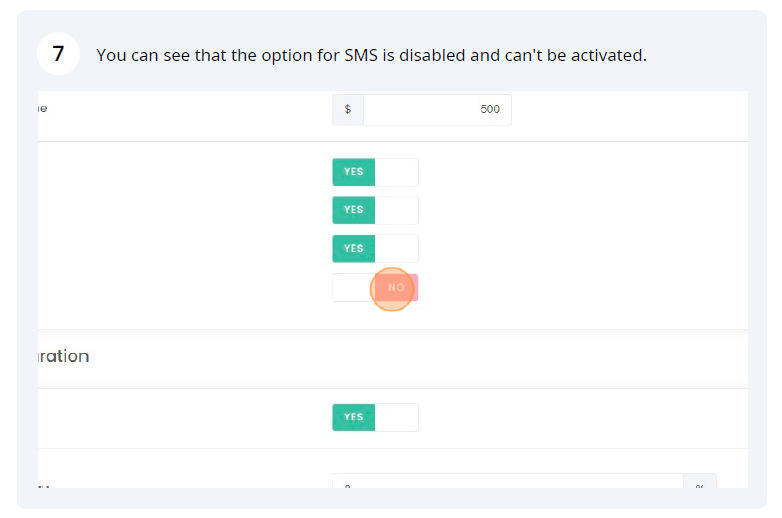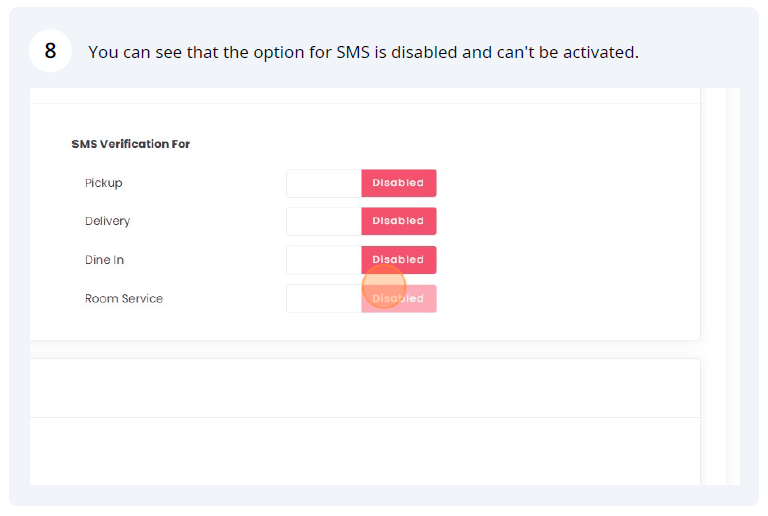- Help Centre
- Store Settings
- Anonymous Phone Number + SMS Notifications
-
Onboarding
-
Store Settings
-
Managing Your Menu
-
Hardware & Order Processor
-
How To Market Your Online Ordering
-
Reporting
-
Delivery
-
Point of Sale Integrations
-
Payment Gateways
-
Analytics & Business Insight Integrations + more
-
Troubleshooting / Frequently Asked Questions
-
Order Up Shop
-
VEats Clients
-
How to contact the OrderUp! Support Team?
Anonymous Phone Number + SMS Notifications
In this article, you will learn how to apply/activate the anonymous phone number setting and SMS notifications. Also, you will learn what are the limitations of these settings.
We have been able to make phone numbers an anonymous field for collection for some time now for both Room Service and Dine In orders. The problem we have found recently is that we are still turning on SMS notifications for those methods. It makes no sense to send an SMS validation when we aren’t even collecting their actual number.
To combat this, we have added validation into both the method settings and payment settings to not allow the configuration of both and messaging onscreen when and why it can’t be done. Please review the images attached below for more information.