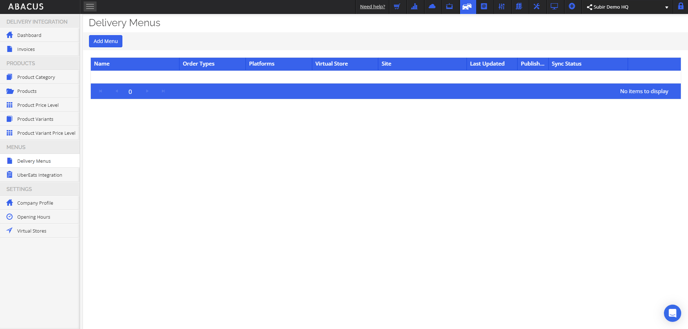Abacus is a two-way integration. This means that the menu must be set-up (with the correct specifications & structure) in your POS first, we then import this menu into OrderUp backend console and Sync.
There is a New Integration with OU and an older integration.
NEW = publishing the menu from Delivery Module with OU Location ID
OLD = from just Online Ordering Menu page
Important Key Notes:
-
Cannot make amendments to your menu in OU console (ie. change prices & products). This must be done in the POS first then you need to re-import & sync menu into your Order Up backend console.
-
You must assign menu items in your inventory you wish to sell via online ordering. If you don’t assign menu items, then when you import the menu over you won’t see any menu items.
-
Ensure your location settings in POS are correct as we import over the store location data.
-
COD (cash) orders with an Abacus Integration go into " held Orders" on POS and don't print out. There is a setting on the POS that needs to be adjusted which allows for COD orders to show on screen. Option C5 must be turned on.
-
CAN use Abacus gift cards IF pay upon pickup
-
Public Holiday Surcharges must be added to Abacus & Order Up console.
-
Any ordering surcharge (PH, method, card) is all set on OU, we send them through against a PLU set up that will capture the $ so the orders balance out
-
We pass the surcharge (any of them) as line items as there may be more than one on an order:
-
credit card
-
public holiday
-
ordering fee
We pass them as line items against a designated PLU.
-
-
Any timed availability Categories and/or Products needs to be done on the OU side
-
Setting in Abacus POS to automatically accept all OU orders - need to enable setting C3, C5, F1, A10
Stock:
This integration does not have a specific stock count, rather, Order Up receive the item sold out call when made through the POS. Therefore, the online ordering page will show as item sold out. It also must be using the NEW version where the menu must be published in the delivery section. Please reach out to Abacus support team to have this setup.
Limitations:
-
Deals function cannot be used
-
No half and half option
-
Cannot do subcategories
-
No loyalty Integration with Abacus
-
Does not support Multipricing
-
OU cannot receive inventory numbers
- Product images can be uploaded to the POS, however product variants (toppings) cannot be supported
OLD = from just Online Ordering Menu page
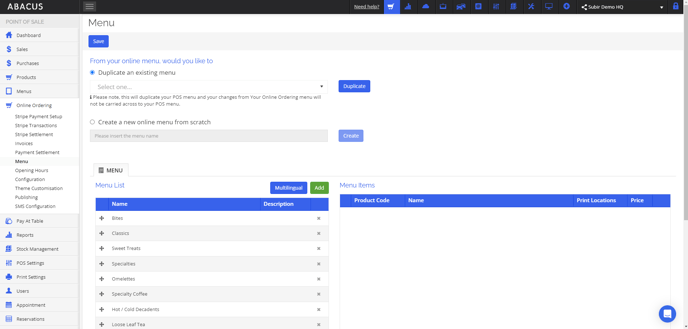
NEW = publishing the menu from Delivery Module with OU Location ID