- Help Centre
- Hardware & Order Processor
- Order Up Processor - Digital
-
Onboarding
-
Store Settings
-
Managing Your Menu
-
Hardware & Order Processor
-
How To Market Your Online Ordering
-
Reporting
-
Delivery
-
Point of Sale Integrations
-
Payment Gateways
-
Analytics & Business Insight Integrations + more
-
Troubleshooting / Frequently Asked Questions
-
Order Up Shop
-
VEats Clients
-
How to contact the OrderUp! Support Team?
Order Processor (Web-Based View)
For many of our venues that either have a point of sale integration or want to have multiple views of the current orders in their workflow, the Order Processor provides an easy way for them to access and manage production of their daily orders.
1. Access the Order Processor
After logging into the console you will be presented with a button to launch the order processor.
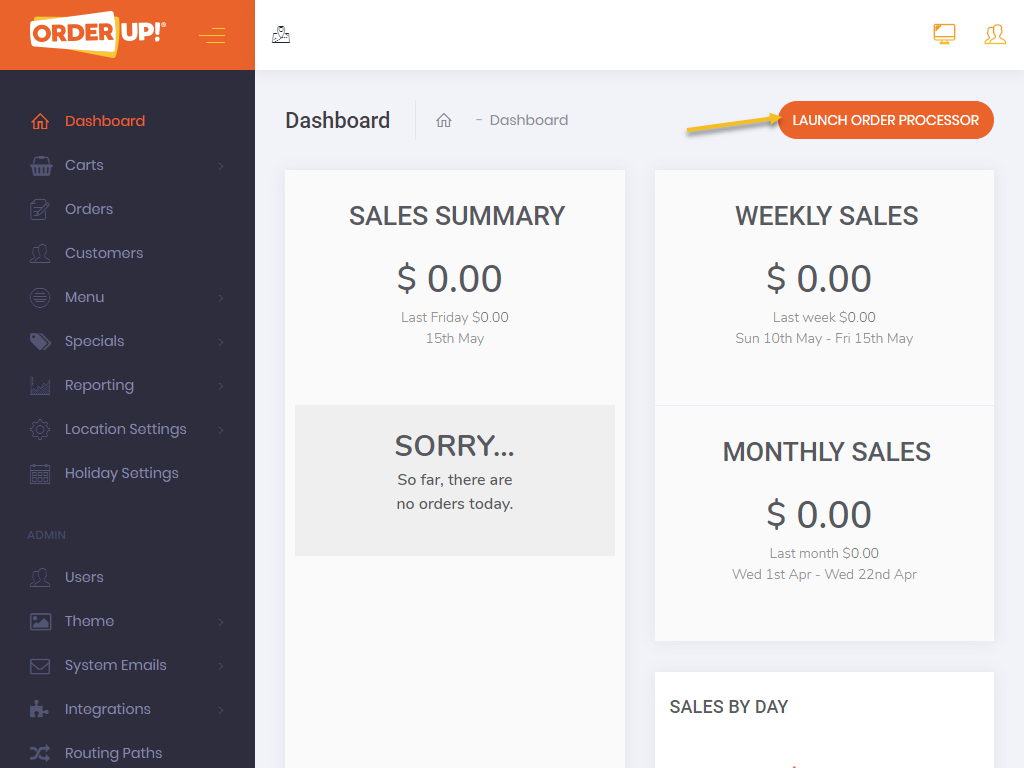
2. Current Orders
The Order Processor will now show all current orders. There are 3 colour states an order can be in.
1. Green - This is a new order
2. White - This order has been marked as ‘read’ by the venue
3. Grey - This order has been marked as ‘complete’ by the venue.
These three states are used for Venue understanding of where an order can be in production.
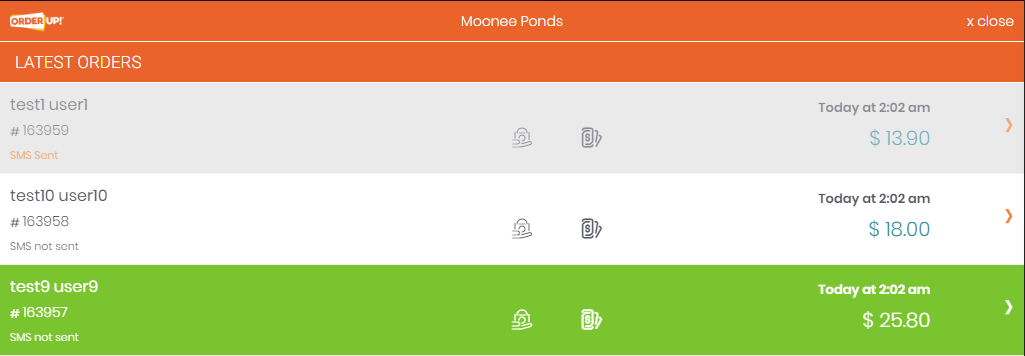
3. Viewing Order Details
Tapping or clicking on any of the orders in the list will open a view of the order details. It also gives options for
-
Mark as Read/Un-read
-
Mark as Complete/Incomplete
-
Send SMS notification
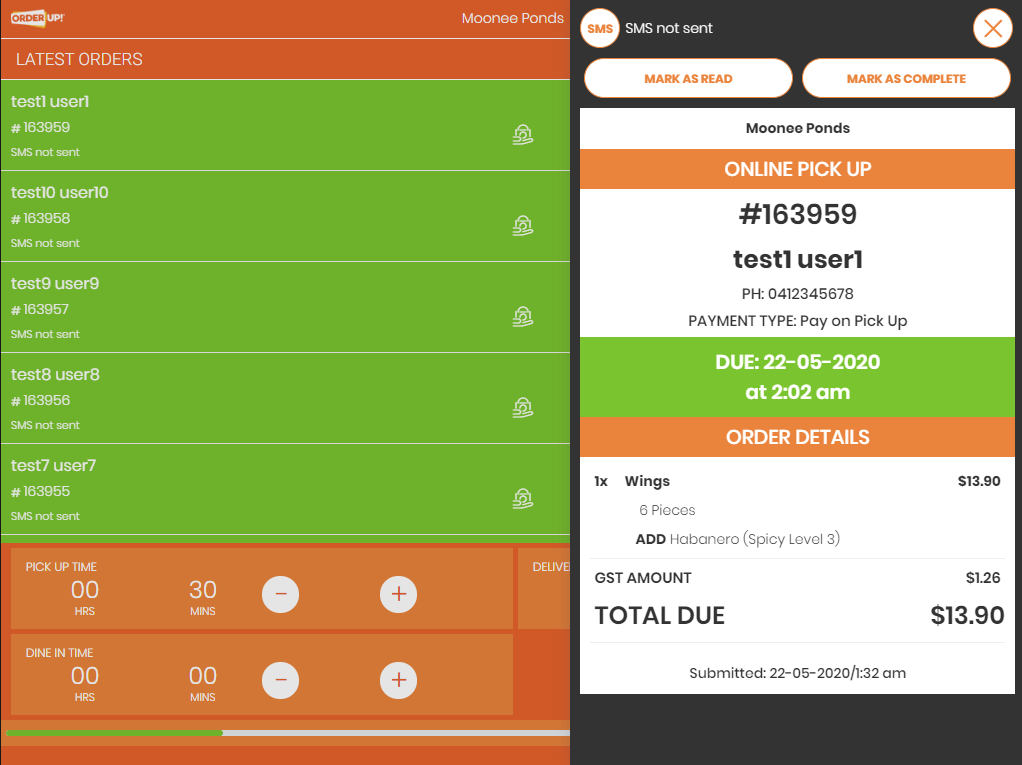
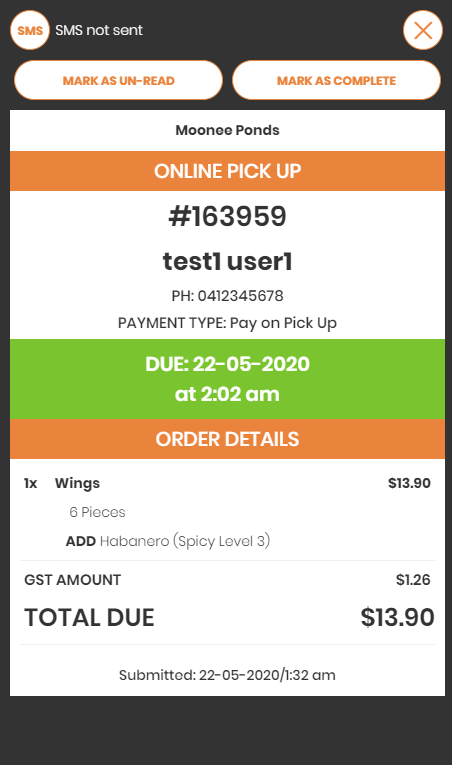
This order has been marked as ‘read’ and offers the ability to reverse this state
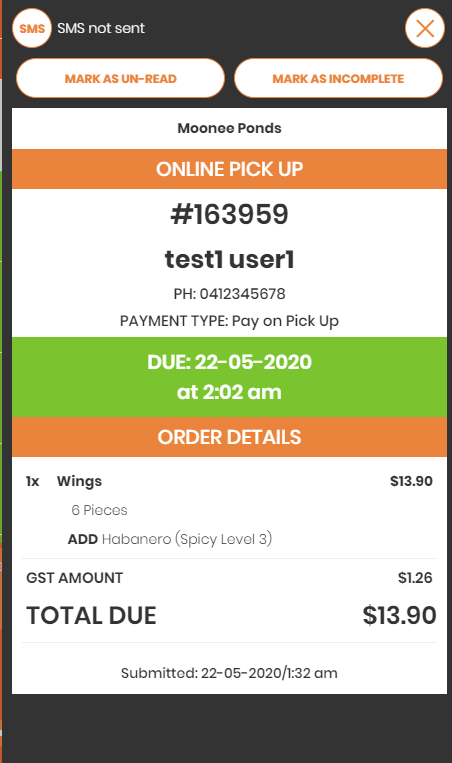
This order has been marked as ‘complete’ and offers the ability to reverse this state
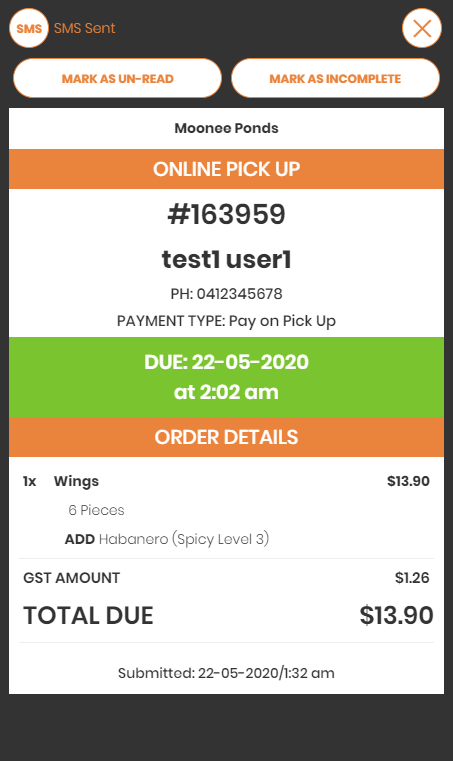
This order has had the SMS notification sent to the customer
4. Managing Wait Times
It is also possible for the venue to manage prep times for their customers by each active ordering method. Times are changed in 5 min increments
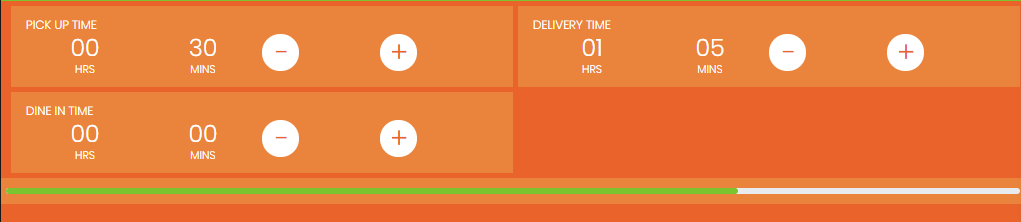
NOTE: To ensure that you are being notified of incoming order, make sure your device is always on and alerts are set to on as well.
