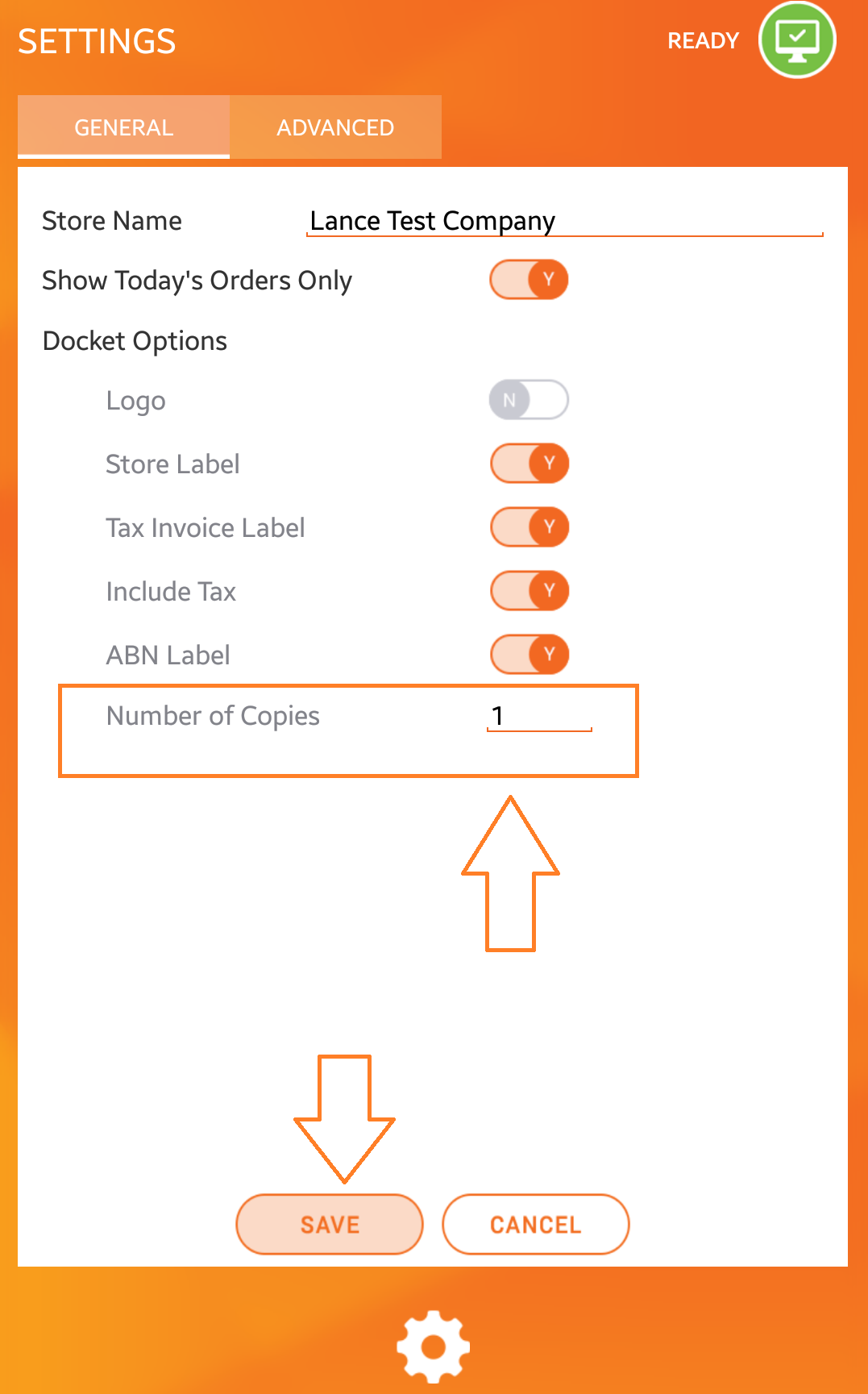-
Onboarding
-
Store Settings
-
Managing Your Menu
-
Hardware & Order Processor
-
How To Market Your Online Ordering
-
Reporting
-
Delivery
-
Point of Sale Integrations
-
Payment Gateways
-
Analytics & Business Insight Integrations + more
-
Troubleshooting / Frequently Asked Questions
-
Order Up Shop
-
VEats Clients
-
How to contact the OrderUp! Support Team?
Printing Multiple Copies of a Receipt on the OU Printer
On the Order Up terminal you have the flexibility to print multiple copies of a docket.
Quick tutorial guide on how to set up the docket to print multiple copies of receipt per order transaction.
Instructions
-
Go to the OrderUp Application on the Printer and click the 3 little lines on the upper left corner of the screen.

2. After clicking the lines, press Settings on the last option
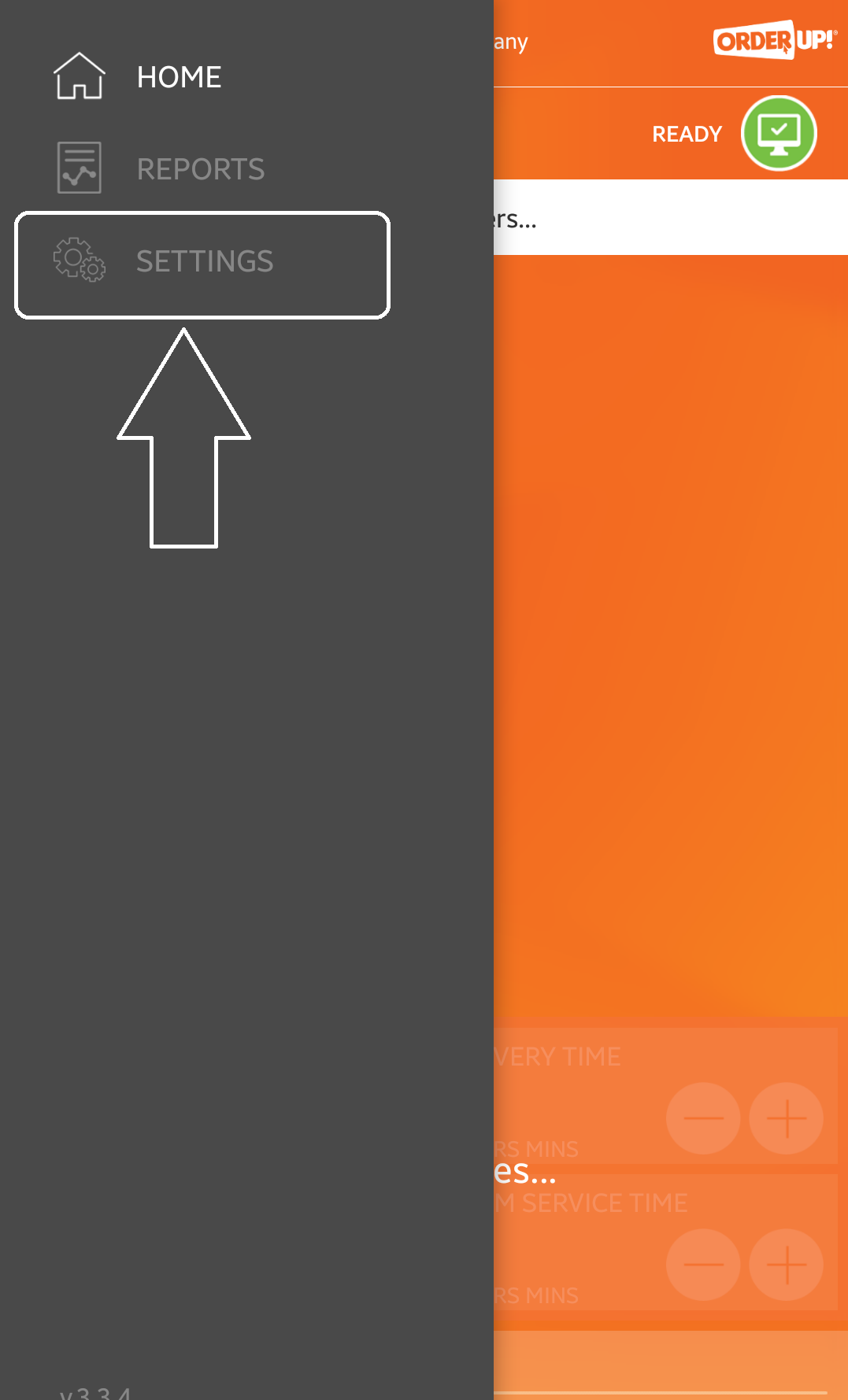
3. On the last tab of the settings option, you can see “Number of copies” change the default number of “1” to any number you want the printer to make a copy for every order that comes in. After changing, Press SAVE.